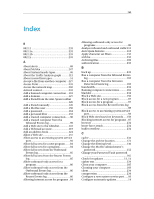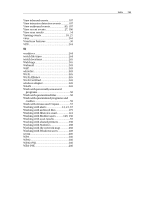McAfee MIS08EMB3RUA User Guide - Page 266
Understanding Webmail account
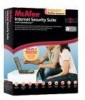 |
UPC - 731944567990
View all McAfee MIS08EMB3RUA manuals
Add to My Manuals
Save this manual to your list of manuals |
Page 266 highlights
264 Index Setting the content rating group ..153, 154 Setting up a managed network 201 Setting up EasyNetwork 217 Setting up friends 123 Setting up friends automatically ..........124 Setting up friends manually 126 Setting up Parental Controls 147 Setting up the Password Vault 164 Setting up virus protection 37, 53 Setting up your Webmail accounts ......119 Setting Web browsing time limits ........155 shallow watch locations 242 share 242 Share a file 224 shared secret 242 Sharing and sending files 223 Sharing files 224 Sharing printers 229 shortcut 242 Show or hide an item on the network map 203 Show or hide ignored problems 19 Show or hide informational alerts..........22 Show or hide informational alerts when gaming 23 Showing and hiding informational alerts 22 Shred an entire disk 196 Shred files and folders 195 Shredder features 194 Shredding files, folders, and disks ........195 smart drive 242 SMTP 242 Sort archived files 176 Specifying a personal filter............133, 134 SSID 243 SSL 243 standard e-mail account 243 Start e-mail protection 34 Start firewall protection 65 Start instant messaging protection ........35 Start real-time virus protection 31 Start script scanning protection 34 Start spyware protection 34 Starting additional protection 33 Starting Firewall 65 Starting real-time virus protection.........31 Stop firewall protection 66 Stop monitoring a computer's protection status 210 Stop real-time virus protection 31 Stop sharing a file 224 Stop sharing a printer 230 Stop trusting computers on the network 207 Support and Downloads 251 Switch to Windows users 150 synchronize 243 system restore point 243 SystemGuard 243 T temporary file 243 TKIP 243 Trace a computer from the Inbound Events log 110 Trace a computer from the Intrusion Detection Events log 110 Trace a monitored IP address 111 Tracing Internet traffic 109 Trojan 243 trusted list 244 Trusting computer connections 98 U U3 244 Understanding Network Manager icons 199 Understanding protection categories. 7, 9, 27 Understanding protection services........10 Understanding protection status ..... 7, 8, 9 Understanding Webmail account information 120, 121 Unlock Firewall instantly 81 Update a filtered Web site 157 Updating SecurityCenter 13 URL 244 USB 244 USB drive 244 USB wireless adapter card 244 Using McAfee Virtual Technician ........250 Using personal filters 133 Using SecurityCenter 7 Using SystemGuards options 44 Using the local archive explorer...........176 Using trusted lists 50 V Verify your subscription 11 View a summary of your archive activity 180 View all events 27 View an event for filtered Webmail ......142 View details for an item 203 View global Internet port activity.........108 View global security event statistics.....108