McAfee MIS08EMB3RUA User Guide - Page 148
Privacy Service features
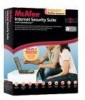 |
UPC - 731944567990
View all McAfee MIS08EMB3RUA manuals
Add to My Manuals
Save this manual to your list of manuals |
Page 148 highlights
146 McAfee Internet Security Privacy Service features Privacy Service provides the following features: ƒ Parental Controls ƒ Personal Information Protection ƒ Password Vault Parental Controls Parental Controls lets you filter potentially inappropriate images, configure content rating groups (age groups used to restrict the Web sites and content that a user can view), and set Web browsing time limits (the period and duration of time that a user can access the Web) for SecurityCenter users. Parental Controls also lets you universally restrict access to specific Web sites, and grant or block access based on associated keywords. Personal Information Protection Personal Information Protection lets you block the transmission of sensitive or confidential information (for example, credit card numbers, bank account numbers, addresses, and so on) across the Web. Password Vault The Password Vault is a secure storage area for your personal passwords. It allows you to store your passwords with confidence so that no other user (not even an Administrator) can access them.















