McAfee MIS08EMB3RUA User Guide - Page 199
McAfee Network Manager
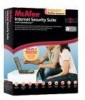 |
UPC - 731944567990
View all McAfee MIS08EMB3RUA manuals
Add to My Manuals
Save this manual to your list of manuals |
Page 199 highlights
197 CHAPTER 39 McAfee Network Manager Network Manager presents a graphical view of the computers and components that make up your home network. You can use Network Manager to remotely monitor the protection status of each managed computer in your network, and remotely fix reported security vulnerabilities on those computers. Before you use Network Manager, you can familiarize yourself with some of the features. Details about configuring and using these features are provided throughout the Network Manager help. Note: SecurityCenter reports critical and non-critical protection problems as soon as it detects them. If you need help diagnosing your protection problems, you can run McAfee Virtual Technician. In this chapter Network Manager features 198 Understanding Network Manager icons 199 Setting up a managed network 201 Managing the network remotely 209















