McAfee MIS08EMB3RUA User Guide - Page 182
Managing archives
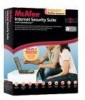 |
UPC - 731944567990
View all McAfee MIS08EMB3RUA manuals
Add to My Manuals
Save this manual to your list of manuals |
Page 182 highlights
180 McAfee Internet Security Managing archives You can view a summary of information about your full and quick archives at any time. For example, you can view information about the amount of data currently being watched, the amount of data that has been archived, and the amount of data that is currently being watched but has not yet been archived. You can also view information about your archive schedule, such as the date on which the last and next archives occur. View a summary of your archive activity You can view information about your archive activity at any time. For example, you can view the percentage of files that have been archived, the size of the data being watched, the size of the data that has been archived, and the size of the data that is being watched but has not yet been archived. You can also view the dates on which the last and next archives occur. To view a summary of your backup activity: 1 Click the Local Archive tab. 2 At the top of the screen, click Account Summary.















