McAfee MIS08EMB3RUA User Guide - Page 195
McAfee Shredder
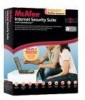 |
UPC - 731944567990
View all McAfee MIS08EMB3RUA manuals
Add to My Manuals
Save this manual to your list of manuals |
Page 195 highlights
193 CHAPTER 38 McAfee Shredder McAfee Shredder deletes (or shreds) items permanently from your computer's hard drive. Even when you manually delete files and folders, empty your Recycle Bin, or delete your Temporary Internet Files folder, you can still recover this information using computer forensic tools. As well, a deleted file can be recovered because some programs make temporary, hidden copies of open files. Shredder protects your privacy by safely and permanently deleting these unwanted files. It's important to remember that shredded files cannot be restored. Note: SecurityCenter reports critical and non-critical protection problems as soon as it detects them. If you need help diagnosing your protection problems, you can run McAfee Virtual Technician. In this chapter Shredder features 194 Shredding files, folders, and disks 195















