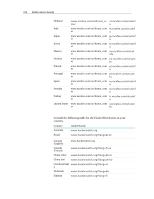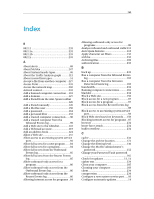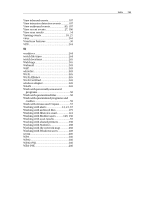McAfee MIS08EMB3RUA User Guide - Page 265
Schedule a Disk Defragmenter task
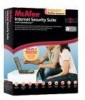 |
UPC - 731944567990
View all McAfee MIS08EMB3RUA manuals
Add to My Manuals
Save this manual to your list of manuals |
Page 265 highlights
P Parental Controls 239 password 239 Password Vault 239 PCI wireless adapter cards 239 Personal Firewall features 62 phishing 239 plain text 240 Play a sound with alerts 24 plug-in 240 POP3 240 pop-ups 240 port 240 potentially unwanted program (PUP)..240 PPPoE 240 Privacy Service features 146 Protect personal information 162 Protect your computer during startup ...78 Protecting information on the Web .....161 Protecting passwords 163 Protecting personal information ..........162 protocol 240 proxy 240 proxy server 240 publish 241 Q quarantine 241 quick archive 241 QuickClean features 182 R RADIUS 241 real-time scanning 241 Receive notification when a file is sent 228 Recycle Bin 241 Reference 232 Refresh the network map 202 registry 241 Remove a banned computer connection 102 Remove a filtered Web site 158 Remove a friend 128 Remove a McAfee user 151 Remove a password 165 Remove a personal filter 134 Remove a program permission 89 Remove a system service port 95 Remove a trusted computer connection 100 Remove a Web site from the whitelist..144 Remove a Webmail account 121 Remove an address book 125 Index 263 Remove files from the missing files list 179 Removing access permissions for programs 89 Rename the network 203, 221 Report spam to McAfee 141 Reset your Password Vault password ..166 restore 241 Restore an older version of a file from a local archive 179 Restore Firewall settings 82 Restore missing files from a local archive 178 Restoring archived files 178 Retrieve the McAfee administrator's password 152 roaming 241 rogue access point 241 rootkit 242 router 242 Run archives manually 174 Running full and quick archives...........173 S Scan your computer 54 Scanning your computer 31, 53 Schedule a Disk Defragmenter task .....189 Schedule a QuickClean task 187 Schedule a scan 42 Schedule automatic archives 173 Scheduling a task 187 script 242 Search criteria 225 Search for a shared file 225 Search for an archived file 176 SecurityCenter features 6 Send a file to another computer...........227 Sending files to other computers .........227 server 242 Set a user's content rating group .........154 Set archive file types 171 Set manual scan location 41 Set manual scan options 40 Set real-time scan options 38 Set security level to Lockdown 73 Set security level to Open 75 Set security level to Standard 74 Set security level to Stealth 73 Set security level to Tight 74 Set security level to Trusting 74 Set Web browsing time limits 155 Setting archive options 170 Setting filtering options 130 Setting manual scan options 40 Setting real-time scan options 38