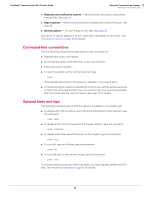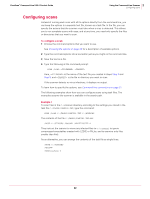McAfee VCLCDE-AA-DA Product Guide - Page 26
Table 3-2, Scanning options, FILENAME
 |
View all McAfee VCLCDE-AA-DA manuals
Add to My Manuals
Save this manual to your list of manuals |
Page 26 highlights
VirusScan® Command Line 5.20.0 Product Guide 3 Using the Command-Line Scanner Choosing the options Table 3-2 Scanning options (continued) Option Limitations Description /ANALYZE /ANALYSE Use heuristic analysis to find possible new viruses in "clean" files. This step occurs after the program has checked the file for other viruses and potentially unwanted software. See Using heuristic analysis on page 24 for details. For macro viruses only, use /MANALYZE. For program viruses only, use /PANALYZE. /APPENDBAD Use with /BADLIST. Append names of infected files to an existing file, as specified by /BADLIST. See also Creating a list of infected files on page 23. /BADLIST None. Create a list of infected files. See also Creating a list of infected files on page 23. /BOOT Do not use with Scan boot sector and master boot record only. /NODDA. /BPRESTORE None. Restore sectors from backup after cleaning. /CHECKLIST None. Scan the files listed in the specified file. See also Creating a list of infected files on page 23. /DOHSM On Windows NT and later versions only. Scan files that are offline. These are files that Hierarchical Storage Management (HSM) has archived because they have not been accessed for some time. See also /NORECALL and Scanning files in remote storage on page 18. /DRIVER None. Specify the location of the DAT files: SCAN.DAT, NAMES.DAT, and CLEAN.DAT. If you do not specify this option in the command line, the program looks in the same directory from where it is executed. If it cannot find these data files, it issues exit code 6. /EXCLUDE None. Exclude the directories or files from the scan as specified in . List the complete path to each directory or file on its own line. You may use wildcards, * and ?. /EXTRA None. Specify the location on any EXTRA.DAT file. An EXTRA.DAT is a small, supplemental virus-definition file that is released between regular DAT updates. If you do not use this option in the command line, the program looks in the same directory from where it was executed. If it cannot find this file, the program issues exit code 6. /FAM None. Find all macros, not just macros suspected of being infected. The scanner treats any macro as a possible virus and reports that the file "contains one or more macros." However, the macros are not removed. If you suspect a file is infected, you can remove all macros from the file using the /FAM and /DAM options together, although this should be used with caution. For example: SCAN /FAM /DAM 26