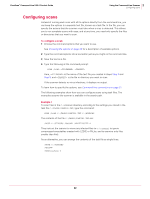McAfee VCLCDE-AA-DA Product Guide - Page 27
Frequency, Mailbox, Manalyze, Maxfilesize, Nobackup, Nobksem, Noboot, Nobreak, Option, Limitations
 |
View all McAfee VCLCDE-AA-DA manuals
Add to My Manuals
Save this manual to your list of manuals |
Page 27 highlights
VirusScan® Command Line 5.20.0 Product Guide 3 Using the Command-Line Scanner Choosing the options Table 3-2 Scanning options (continued) Option Limitations /FREQUENCY None. /LOAD None. /MAILBOX /MANALYZE /MANALYSE /MANY Use with /MIME None. /MAXFILESIZE None. /MIME /NOBACKUP /NOBKSEM /NOBOOT /NOBREAK None. None. Windows NT and later versions only. None. None. Description Do not scan before the specified number of hours after the previous scan. In environments where the risk of virus infection is very low, this option prevents unnecessary scans. Remember, frequent scanning provides greater protection against viruses. Load scanning options from the named file, or scanning profile. You can call scanning profiles from any local directory. You can use this option to perform a scan you have already configured by loading custom settings already saved in an ASCII-formatted file. See also Configuring scans on page 22. Scan plain-text mailboxes. These include Eudora, PINE, and Netscape. Most mailboxes will be in MIME format, and therefore the /MIME option is also required. This option detects, but does not rename or clean mail items. The item must be extracted and cleaned separately. Use heuristics analysis to identify potential macro viruses. (In Microsoft Word, you can automate a task by using a macro - a group of Word commands that run as a single command.) This option is a subset of /ANALYZE. See Using heuristic analysis on page 24 for more information. Scan multiple disks consecutively in a single drive. The program prompts you for each disk. You can use this option to check several disks quickly. If one disk is found to be infected, the scanning stops. You cannot use this option if you run the scanner from a boot disk and you have only one disk drive. This option is applicable to floppy disks and LS120 media diskettes only. See also Scanning diskettes on page 17. Examine only those files that are smaller than the specified size. Specify the file size in megabytes. For example, /MAXFILESIZE 5 means scan only files that are smaller than 5MB. Scan MIME-encoded files. This type of file is not scanned by default. Do not prompt for backup of sectors before attempting to clean. Prevent scanning of files that are normally protected. Such files can normally be accessed by the operating system's FILE_FLAG_BACKUP_SEMANTICS flag. See Scanning protected files on page 18 for details. Do not scan the boot sector. Disable CTRL-C and CTRL-BREAK during scans. Users cannot halt scans in progress if this option is set. 27