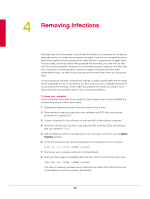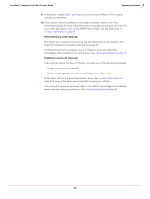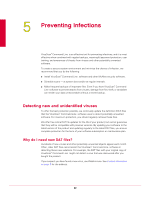McAfee VCLCDE-AA-DA Product Guide - Page 37
Handling error messages, Invalid switch or incorrect usage, BADLIST.TXT, BADLIST
 |
View all McAfee VCLCDE-AA-DA manuals
Add to My Manuals
Save this manual to your list of manuals |
Page 37 highlights
VirusScan® Command Line 5.20.0 Product Guide 3 Using the Command-Line Scanner Handling error messages Handling error messages You can often correct the message, Invalid switch or incorrect usage by checking the form of the command in Options in alphabetic order on page 34. Where an option has a parameter, insert only one space between them. For example, the following commands are intended to scan all directories on the C disk, and list any infected files in the file named BADLIST.TXT. The first two commands are valid, but the third command gives an error message because it has more than one space between the /BADLIST option and its parameter, BADLIST.TXT. SCAN C:\ /SUB /BADLIST BADLIST.TXT SCAN C:\ /SUB /BADLIST BADLIST.TXT SCAN C:\ /SUB /BADLIST BADLIST.TXT 37