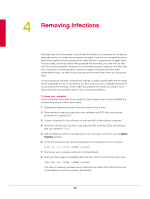McAfee VCLCDE-AA-DA Product Guide - Page 33
General options, Table 3-5
 |
View all McAfee VCLCDE-AA-DA manuals
Add to My Manuals
Save this manual to your list of manuals |
Page 33 highlights
VirusScan® Command Line 5.20.0 Product Guide 3 Using the Command-Line Scanner Choosing the options General options General options provide help or give extra information about the scan. You may use a combination of these options to customize the scan. None of the options in Table 3-5 occur automatically. To activate each option, specify it as part of the command line. Table 3-5 General options Option /? /BEEP /EXTLIST /HELP /NORECALL /SILENT Limitations Description None. Display a list of command-line options, each with a brief description. You can add a list of scanning options to a report file. To do this, type at the command prompt: SCAN /? /REPORT The report is appended with the full set of options available for that task. None. Issue a tone when an infected file is found. By default, a tone is only issued when the scan ends. None. Display names of file extensions that are scanned by default. None. See the /? option. Use with /DOHSM Do not move files from remote storage into local storage after scanning. See also Scanning files in remote storage on page 18. None. Do not display any information on-screen. 33