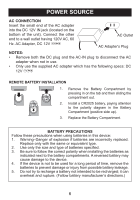Memorex MDF1071-BLK User Guide - Page 10
Operation
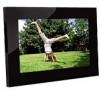 |
UPC - 749720011568
View all Memorex MDF1071-BLK manuals
Add to My Manuals
Save this manual to your list of manuals |
Page 10 highlights
OPERATION MAIN MENU: Press the MODE/Stop (X) button repeatedly until the Main menu appears to access the Main menu. Select a source (Card [to access the SD/MMC/MS/xD Card Slot], USB [to access the USB jack], CF [to access the CF Card Slot] or INT [to access the Internal Memory]) at the right side of the Main menu using the Navigation π and/or † button, then press the SELECT/Play/Pause (®p) button. Then, select an option (i.e. Video) using the Navigation √ and/or ® button, then press the SELECT/Play/Pause (®p) button. Press the Navigation π and/or † button to select the other source again. Photo: Select to enter the Thumbnail view of the selected source, see page 14 for details. MP3: Select to play MP3 files from the selected source, see page 15 for details. 10