Memorex MDF1071-BLK User Guide - Page 19
Setup Menu
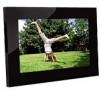 |
UPC - 749720011568
View all Memorex MDF1071-BLK manuals
Add to My Manuals
Save this manual to your list of manuals |
Page 19 highlights
OPERATION (Continued) SETUP MENU 4 2 1 3 The Setup menu lets you customize this digital frame by allowing you to turn the background music on or off, adjust the speed of the slideshow and more! Use the instructions on the following pages to navigate and change the options. 1. Press the Power switch on the main unit to the On (I) position to turn the unit on. This unit will either show the Main menu, the calendar or automatically start showing a photo slideshow (if the Open Screen option is set to Slideshow in the Setup menu). 2. Press the MODE/Stop (X) button 1 repeatedly until the Main menu appears to access the Main menu. 3. Select Setup (the wrench and screwdriver icon) using the Navigation √, ® buttons 2; then press the SELECT/Play/Pause (®p) button 3 to enter the Setup menu. (NOTE: You can also access the Setup menu by pressing the SETUP button 4 while in the Main menu.) 4. Use the Navigation π,† buttons 2 to select one of the Setup options (i.e. "Language"), then press the SELECT/Play/Pause (®p) button 3 to select it; the option will be highlighted in yellow. 5. Use the Navigation π,† buttons 2 to change the desired option setting (i.e. choose between English, Spanish or French), then press the SELECT/Play/Pause (®p) button 3 to make the change. 6. Exit by pressing the MODE/Stop (X) button 1. CONTINUED ON THE NEXT PAGE 19














