Memorex MDF1071-BLK User Guide - Page 15
Basic Music Playback
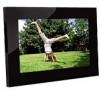 |
UPC - 749720011568
View all Memorex MDF1071-BLK manuals
Add to My Manuals
Save this manual to your list of manuals |
Page 15 highlights
OPERATION (Continued) BASIC MUSIC PLAYBACK (Supported format: MP3) 1 2 1 4 3 2 1 3 2 Press the Power switch on the main unit to the On (I) position to turn the unit on. This unit will either show the Main menu, the calendar or automatically start showing a photo slideshow (if the Open Screen option is set to Slideshow in the Setup menu). Press the MODE/Stop (X) button 1 repeatedly until the Main menu appears to access the Main menu. Select a source (Card, USB, CF or INT) at the right side of the Main menu using the Navigation π 2 and/or † 3 button, then press the SELECT/Play/Pause (®p) button 4. Select Music using the Navigation √,® buttons 1; then press the SELECT/Play/Pause (®p) button 2 to enter the Music mode; playback will automatically start. Skip/Search through the files as described on page 13. Press the SELECT/Play/Pause (®p) button 2 to pause the file. Press again to resume playback. Press the MODE/Stop (X) button 3 to stop playback. Press again to return to main menu. NOTES: • The Song Title and Artist will appear in the display. • See page 13 to select a Play mode (i.e. Repeat All, etc.). • To access another page, use the Navigation π,† buttons. 15















