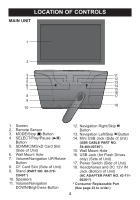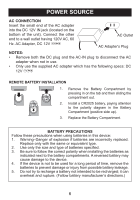Memorex MDF1071-BLK User Guide - Page 8
Getting Started
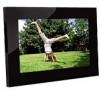 |
UPC - 749720011568
View all Memorex MDF1071-BLK manuals
Add to My Manuals
Save this manual to your list of manuals |
Page 8 highlights
GETTING STARTED USING A MEMORY CARD You can access media files from an external memory card as described below. This unit accepts memory cards up to these sizes: SD, SDHC, MMC, MS, MS Pro, MS DUO (with adaptor), XD, CF up to 4GB. 1 TO INSERT A MEMORY CARD: This unit can support SD (Secure Digital), MMC (MultiMedia Card), SDHC, MS (Memory Stick), MS Pro (Memory Stick Pro), xD, MS Duo (with adapter) or CF Front of the card (CompactFlash) memory cards. Simply insert the card into the top Card Slot located at the right side of the unit, with the card facing Front of the card towards the rear of the unit (as shown). Insert the CF card in the same manner, but using the bottom Card Slot. 2 TO REMOVE A MEMORY CARD: Turn this unit off by pressing the Power switch to the Off (O) Front of the card position. With the power off, remove the memory card by pulling it out gently. You may need to wiggle it back and forth to dislodge it from the frame. Front of the card USING A USB FLASH DRIVE (Up to 4GB) You can access media files from an external USB Flash Drive. Simply insert the USB Flash Drive into the USB jack (on the side of unit) and the files will be read just as if they were on a memory card. To remove, simply pull the USB Flash Drive out. Note: When the unit is on and in the Main menu, insert the external memory card or USB Flash drive; it will play the sildeshow automatically. If you remove the external memory card or the USB Flash Drive and insert another one, the sildeshow will playback automatically again. 8