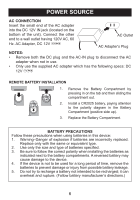Memorex MDF1071-BLK User Guide - Page 11
OPERATION Continued
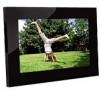 |
UPC - 749720011568
View all Memorex MDF1071-BLK manuals
Add to My Manuals
Save this manual to your list of manuals |
Page 11 highlights
OPERATION (Continued) Video: Select to play video files from the selected source, see page 16 for details. Calendar: Select and the unit will enter the calendar/clock view and show a slideshow of your photos on the left. To pause a slideshow, press the SELECT/Play/Pause button, press again to resume playback. Press the Skip o or n button to skip to the previous or next picture. Press the Navigation π and/or † button to view the previous/next month or year on the Calendar page. Press the MODE/Stop (X) button to return to the current day. Folder: Select to copy and/or delete files from the selected source, see page 17 for details. NOTE: Internal files can only be deleted inside the Folder menu. Setup Menu: Select to set the menu options, see page 19 for details. EXTERNAL MEMORY CONNECTION: The external memory connection sources at the right side of the screen will light to indicate the following: Yellow: The selected source will light yellow. White: The unconnected sources will light white. Blue: Connected sources that are not selected will light blue. IMPORTANT NOTE ON USING THIS MANUAL: This manual will call out buttons on the remote control, but most buttons are also on the actual unit as multi-function buttons. For example, the Volume/Navigation DOWN/Brightness button on the main unit is separated into three buttons on the remote control: Volume DOWN, Navigation † and Brightness. 11