Memorex MDF1071-BLK User Guide - Page 13
REPEAT/RANDOM MP3s, VOLUME MP3s/Videos, SEARCH MP3s/Videos
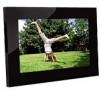 |
UPC - 749720011568
View all Memorex MDF1071-BLK manuals
Add to My Manuals
Save this manual to your list of manuals |
Page 13 highlights
OPERATION (Continued) SKIP SEARCH (MP3s/Videos) 1 1 1 2 Press the Skip o 1 and/or n 2 button to skip to the previous or next picture, MP3 or video. 1 2 Press the Search m 1 and/or l 2 button to start searching through the playing file. Press again to resume Normal playback. REPEAT/RANDOM (MP3s) 1 VOLUME (MP3s/Videos) 1 1 2 Press the Repeat 1/ALL button while playing an MP3 file to cycle through the modes as follows: 1/ALL Normal: Will play all of the files once and then stop. Random: While in Normal Playback mode, this will randomly play all the files. Repeat All: Will play all of the files continuously. ONE Repeat One: Will play the selected file continously until stopped. To adjust the main volume: Press the Volume DOWN 1 and/or UP 2 button to increase and/or decrease the volume. 13















