Memorex MDF1071-BLK User Guide - Page 20
Setup Options
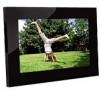 |
UPC - 749720011568
View all Memorex MDF1071-BLK manuals
Add to My Manuals
Save this manual to your list of manuals |
Page 20 highlights
OPERATION (Continued) Date/Time Default Default setting Normal SETUP OPTIONS Language: Use this option to select the desired language for the menus. Choose from English, Spanish or French. Open Screen: Use this option to set what will appear when the unit is turned on (a Slideshow, the Standard {Main Menu} or the Calendar Window). If it is set to slideshow, the internal memory photos will only playback. If there are no photos inside the internal memory, it will show the Main menu. Date/Time Date: After selecting this option, set the year using the Navigation π,† buttons, then press the Navigation ® button and the month will be highlighted. Set the month using the Navigation π,† buttons, then press the Navigation ® button and the day will be highlighted. Set the day using the Navigation π,† buttons, then press the SELECT/Play/Pause (®p) button and the date will be set. CONTINUED ON THE NEXT PAGE 20













