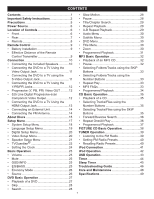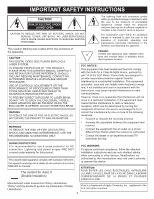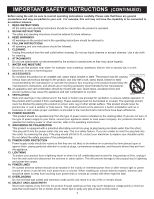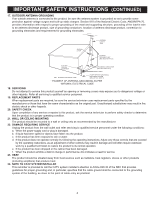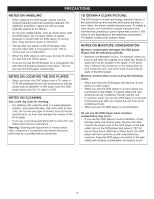Memorex MIHT5005 User Guide
Memorex MIHT5005 Manual
 |
UPC - 749720012299
View all Memorex MIHT5005 manuals
Add to My Manuals
Save this manual to your list of manuals |
Memorex MIHT5005 manual content summary:
- Memorex MIHT5005 | User Guide - Page 1
User Guide Guía del usario DVD home theater system for iPod® Sistema de cine en casa DVD para iPod MiHT5005 Please read these instructions completely, before operating this product. Por favor lea toda las instruciones antes de tratar de usar este producto. - Memorex MIHT5005 | User Guide - Page 2
Important Safety Instructions 2 Precautions 5 Power Source 6 Location of Controls 6 • Front 6 • Rear 7 • Remote 8 Remote Control 9 • Battery Installation 9 • Effective Distance of the Remote Control Transmitter 9 Connection 10 • Connecting the Included Speakers 10 • Connecting the DVD to - Memorex MIHT5005 | User Guide - Page 3
COVER (OR BACK). NO USER-SERVICEABLE PARTS INSIDE. REFER SERVICING TO QUALIFIED SERVICE PERSONNEL. The exclamation point within an equilateral triangle is intended to alert the user to the presence of important operating and maintenance (servicing) instructions in the literature accompanying the - Memorex MIHT5005 | User Guide - Page 4
power supply to your home, consult your appliance dealer or local power company. For products intended to operate from battery power or other sources, refer to the operating instructions touch dangerous voltage points or short out parts that could result in fire or electric shock. Never spill or spray - Memorex MIHT5005 | User Guide - Page 5
wall or ceiling only as recommended by the manufacturer. 22. DAMAGE REQUIRING SERVICE Unplug the product from the wall outlet and refer servicing to qualified service personnel under the following conditions: a. When the power-supply cord or plug is damaged. b. If liquid has been spilled or objects - Memorex MIHT5005 | User Guide - Page 6
cloth to clean the unit, follow that product's instructions. Warning: Cleaning and adjustment of lenses and/or other components of playback mechanism should be performed by a qualified service technician. TO OBTAIN A CLEAR PICTURE: The DVD player is a high technology, precision device. If the - Memorex MIHT5005 | User Guide - Page 7
supplied with the unit is polarized to help minimize the possibility of electric shock. If the AC plug does not fit into a nonpolarized AC outlet, do not file or cut the wide blade. It is the user 17. VOLUME - Button 18. VOLUME + Button 19. USB Jack 20. Stop ( X ) Button 21. Standby/Power Button 6 - Memorex MIHT5005 | User Guide - Page 8
8 9 1. AC Power Cord 2. Speaker Output Terminals 3. AUX Speaker - PART NO. 0941-001202-00600 Right Font Speaker - PART NO. 0941-001202-00700 Left Rear Speaker - PART NO. 0941-001202-00800 Right Rear Speaker - PART NO. 0941-001202-00900 Center Speaker - PART NO. 0941-001202-00500 Subwoofer - PART - Memorex MIHT5005 | User Guide - Page 9
REMOTE PART NO. 0861- 32 001200-00000* 33 *Consumer Replaceable Part 34 (See page 47 to order.) 35 36 1. AUX Mode Button 2. Standby/Power SUBTITLE Button 20. ZOOM/PLAYLIST - Button 21. iPod Mode Button 22. DVD/USB Mode Button 23. Open/Close Button 24. PROGRAM Button 25. Repeat A-B Button - Memorex MIHT5005 | User Guide - Page 10
; it can overheat and rupture. (Follow battery manufacturer's directions.) EFFECTIVE DISTANCE OF THE REMOTE CONTROL TRANSMITTER 30 30 20ft NOTES: • When there is an obstacle between the DVD and the transmitter, the transmitter may not operate. • When direct sunlight, an incandescent lamp - Memorex MIHT5005 | User Guide - Page 11
Position-The located on the side wall facing the viewing position and each other. Make sure the viewing position is located between the two speakers in this case. Experiment to find optimal position. best listening position is obtained by 7 positioning the chair, sofa, etc. in the middle of all - Memorex MIHT5005 | User Guide - Page 12
has a HDMI input, connect the DVD player with the HDMI cable for best results, otherwise use the Component, S-Video or Video OUT jack on the DVD player. • connecting the DVD, refer to the owner's manual of the TV, as well as this manual. • When connecting the DVD to the TV, make sure the power is off - Memorex MIHT5005 | User Guide - Page 13
input jacks. • Set the TV's TV/VIDEO button or switch to the VIDEO setting. • When connecting the DVD, refer to the owner's manual of the TV, as well as this manual. • When connecting the DVD to the TV, make sure the power SCAN PICTURE PROBLEMS, IT IS RECOMMENDED THAT THE USER SET THE VIDEO SETTING - Memorex MIHT5005 | User Guide - Page 14
has a HDMI input, connect the DVD player with the HDMI cable for best results, otherwise use the Component, S-Video or Video OUT jack on the DVD player. • connecting the DVD, refer to the owner's manual of the TV, as well as this manual. • When connecting the DVD to the TV, make sure the power is off - Memorex MIHT5005 | User Guide - Page 15
an external unit to this unit so its audio is output through this unit's speakers. Simply connect an audio cable from the Left and Right Audio Out of external unit, press the AUX Mode button on the remote. CONNECTING THE FM ANTENNA 75FoMhm FM ANTENNA (Included) While listening to FM, reposition the - Memorex MIHT5005 | User Guide - Page 16
. IMPORTANT: It is important that you read the manual that accompanies the DVD disc, as there are features that are on the DVD player that cannot be used with certain DVDs. There are also extra features on the DVD disc that are different for each DVD disc, so they are not explained in this owner - Memorex MIHT5005 | User Guide - Page 17
broadcast on cable, play in public and rent copyrighted material without permission. DVD video discs are copy protected, and any recordings made from these discs will be authorized by Macrovision Corporation, and is intended for home and other limited viewing uses only, unless otherwise authorized - Memorex MIHT5005 | User Guide - Page 18
customize the DVD player by allowing 4 to make the change. NAVIGATION BUTTONS: Throughout this manual, when referring to navigating through the screens, the buttons 19 2 0 Page 19 Page 19 Page 19 Page 20 Page 20 SPEAKER SETUP DOWNMIX SUBWOOFER CENTER DELAY REAR DELAY LT/RT STEREO VSS OFF - Memorex MIHT5005 | User Guide - Page 19
-YUV P-SCAN YPBPR S-VIDEO When connected via the HDMI cable, select the desired HD Output corresponding to what the TV supports (480P, 720P, 1080i, 1080p). INTERLACE-YUV: Choose this setting if your DVD player is connected to a TV with Y, Cb, Cr video cables. S-VIDEO: Choose this setting if your - Memorex MIHT5005 | User Guide - Page 20
, press the Navigation ®/Searchl/Tune + button to enter the password input section. Enter the default password ("1234") using the Number buttons if DVD must have the language included in order to display it. Select the language the DVD will be played back in (ENGLISH, FRENCH, SPANISH). The DVD - Memorex MIHT5005 | User Guide - Page 21
, FRENCH, SPANISH). The DVD's DISC MENU must be written in the selected language, otherwise the default language of the DVD will be shown. DIGITAL Off. This setting will make high sounds quieter and soft sounds louder to give an overall more acceptable sound output. V Adjust the settings as - Memorex MIHT5005 | User Guide - Page 22
when playing DVD's; two channels of signals will be output from the left and right soundtrack. When playing CD's, a stereo signal will be output to the speakers. VSS: Choose this setting when a disc recorded with 5.1channel sound format is playing; this will produce a virtual surround sound effect - Memorex MIHT5005 | User Guide - Page 23
supports TVGuardian® Foul Language Filtering Technology, offering your family the very best control of objectionable language in your home. If you are interested in this service available when viewing movies on DVD only. TO ACTIVATE THE ® Password menu will appear. Input your password, then press the - Memorex MIHT5005 | User Guide - Page 24
SETUP MENU (CONTINUED) TVGuardian® Setup Menu TVG® Modes Off No filtering Tolerant ....Filters out only the most offensive foul language Moderate Increased standards for language filtering Strict Filters out all common offensive language Word Subset Filtering In addition to the main TVG® modes - Memorex MIHT5005 | User Guide - Page 25
must press a button within five seconds or the clock will exit the clock setting mode. • The time will be reset when the power cord is disconnected or if a power failure occurs. • When the unit is on, press the CLOCK button to show the actual clock. Press the CLOCK button again to resume - Memorex MIHT5005 | User Guide - Page 26
; "MUTE" will appear on the TV screen briefly. Press the MUTE button again to restore the sound. EQ/BASS 1 While playing a DVD/CD/MP3 or viewing/playing a USB, press the OSD/INFO/ALBUM + button to view the playing track/total tracks, Repeat mode and elapsed playing time. Repeatedly press the EQ - Memorex MIHT5005 | User Guide - Page 27
/Power button for more than 2 seconds and the system will enter ECONOMY mode. The display will be off. Press again to turn the unit ON. Note: When the Economy mode is on, the Sleep Timer function will be cancelled. This manual gives instructions on selecting the source via the remote. However - Memorex MIHT5005 | User Guide - Page 28
owner's manual. • When the unit is on and in the Stop mode for 30 minutes, it will revert to the Standby mode automatically. PLAYBACK OF A DVD 1 2 1 2 Press the Standby/Power button 1 to turn on the unit; the STANDBY indicator will go out. With NO USB attached, press the DVD/USB button 2 to - Memorex MIHT5005 | User Guide - Page 29
and resume normal playback. When in Search mode, the DVD will move forward or backward at high speed until the Play DVD in slow motion. PAUSE 1 1 2 1 During playback, press the SLOW/ALBUM - button 1 to move the DVD forward in slow motion speeds of 1/2-1/7 and resume normal playback. The sound - Memorex MIHT5005 | User Guide - Page 30
the selected area continuously. Press the Repeat A-B button again to cancel Repeat A-B mode. NOTE: • If you enter a time that exceeds the time limit of the DVD, then "INVALID KEY" will appear, and you must try again. • Repeat may not work properly with some discs. 29 - Memorex MIHT5005 | User Guide - Page 31
. Press the SUBTITLE button repeatedly to select a subtitle language and to turn the subtitle menu on/off. This feature is not available on all discs. DVD MENU TITLE MENU 1 1 23 1 23 1 Press the MENU button 1; the Main Menu of the disc will appear. Use the Navigation buttons 2 to select the - Memorex MIHT5005 | User Guide - Page 32
OPERATION (CONTINUED) PROGRAMMED PLAYBACK The DVD player in this unit has a 16 chapter programmable than once. To perform Programmed Playback, proceed as follows: 1 2 1 2 During playback of a DVD disc, press the PROGRAM button; the Program menu will appear on the TV screen. Select the first - Memorex MIHT5005 | User Guide - Page 33
PLAYBACK OF AN MP3 CD 1 1 MP3 BASIC OPERATION 2 2 Press the Standby/Power button 1 to turn on the unit; the STANDBY indicator will go out. With NO USB attached, press the DVD/USB Mode button 2 to select the DVD mode. Press the Open/Close button to open the disc tray; "OPEN" will appear on the - Memorex MIHT5005 | User Guide - Page 34
file types on the CDR? Yes, but the unit will ignore those files and read only the MP3 files on the CDR. Does this unit support subdirectories (subfolders)? Yes, it can read MP3 files from subfolders. 33 - Memorex MIHT5005 | User Guide - Page 35
MP3 BASIC OPERATION (CONTINUED) PROGRAMMED PLAYBACK The DVD player in this unit has a 16 chapter programmable memory that allows you to program up to 16 chapters on any CD for playback in any - Memorex MIHT5005 | User Guide - Page 36
PLAYBACK OF A CD 1 1 CD BASIC OPERATION 2 2 Press the Standby/Power button 1 to turn on the unit; the STANDBY indicator will go out. With NO USB attached, press the DVD/USB button 2 to select the DVD mode. Press the Open/Close button to open the disc tray; "OPEN" will appear on the screen and in - Memorex MIHT5005 | User Guide - Page 37
CD BASIC OPERATION (CONTINUED) FORWARD®®/REVERSE √√ SEARCH 1 REPEAT ONE/ALL PLAY 1 1 3 2 1 2 During playback, press either the Navigation ®/Searchl/Tune + button 1 or Navigation√/Search m/Tune - button 2 to move the file forward or backward at double (x2) speed to locate a specific section. - Memorex MIHT5005 | User Guide - Page 38
CD BASIC OPERATION (CONTINUED) PROGRAMMED PLAYBACK The DVD player in this unit has a 16 track programmable memory that allows you to program up to 16 tracks on any CD for playback in any - Memorex MIHT5005 | User Guide - Page 39
PICTURE CD BASIC OPERATION 1 2 1 2 Press the Standby/Power button 1 to turn on the unit; the STANDBY indicator will go out. With NO USB attached, press the DVD/USB button 2 to select the DVD mode. Press the Open/Close button to open the disc tray; "OPEN" will appear on the screen and in the - Memorex MIHT5005 | User Guide - Page 40
LISTENING TO THE FM RADIO 1 TUNER OPERATION 2 Press the Standby/Power button to turn on the unit; the Press the TUNER Mode button on the remote to select the STANDBY indicator will go out. Tuner mode. 3 4 2 1 2 1 MANUAL TUNING: Repeatedly press the Navigation ®/Search l/Tune + 1 or m/Tune - Memorex MIHT5005 | User Guide - Page 41
preset. Repeat steps 2 and 3 to program additional presets. RECALLING RADIO PRESETS 1 2 1 2 3 Press the Standby/Power button to turn on the unit; the STANDBY indicator will go out. Press the TUNER Mode button 1 on the remote to select the Tuner mode and tune an FM station as described on the - Memorex MIHT5005 | User Guide - Page 42
CVBS) input of your model iPod that doesn't have a docking connector or a different brand of MP3 player, you can still connect the sound output to your system via the AUX jack on the rear of this unit as follows: 1. Using a 3.5 mm stereo plug to twin phono cable (not supplied If the DVD player is - Memorex MIHT5005 | User Guide - Page 43
LISTENING TO THE iPod 1 iPod OPERATION 2 Press the Standby/Power button to turn on the unit; the STANDBY indicator will go out. Press the iPod Mode button on the remote to select the iPod mode. You can now control the iPod functions from this unit. 3 4 1 2 4 3 To start playback, press the - Memorex MIHT5005 | User Guide - Page 44
ON THE CONNECTED USB DEVICE 1 2 Press the Standby/Power button to turn on the unit; the Connect a USB Flash or other USB storage device to the STANDBY indicator will go out. USB jack. Device must be 2GB or less. 3 1 4 24 35 Press the DVD/USB Mode button 1 on the remote; a menu will appear - Memorex MIHT5005 | User Guide - Page 45
on. NOTES: • You must press a button within five seconds or the clock will exit the clock setting mode. • The timer will be reset when the power cord is disconnected or if a power failure occurs. • To deactivate the timer function, press the TIMER button once. 44 - Memorex MIHT5005 | User Guide - Page 46
SLEEP TIMER 1 SLEEP TIMER 2 With the unit on and playing the selected source, press the SLEEP button repeatedly to set the sleep time from 10 minutes to 120 minutes in 10 minute increments. Press the SLEEP button at any time to view the sleeping time left. 3 Press the SLEEP button repeatedly - Memorex MIHT5005 | User Guide - Page 47
TROUBLESHOOTING GUIDE Check the following before requesting service: SYMPTOM GENERAL No power. Power on, but unit not functioning the instructions in this manual. Select the appropriate video input mode, usually VIDEO or AV. Connect the video cables securely. No sound. The connected TV power is - Memorex MIHT5005 | User Guide - Page 48
TROUBLESHOOTING GUIDE (CONTINUED) SYMPTOM DVD PLEASE VISIT OUR WEBSITE AT: WWW.MEMOREXELECTRONICS.COM OR CONTACT CUSTOMER SERVICE: For customers calling within US, call 1-800-919-3647. FOR CONSUMER REPLACEABLE PART(S), SEE PART NUMBER(S) ON PAGES 7 AND 8 AND THEN CONTACT FOX INTERNATIONAL AT - Memorex MIHT5005 | User Guide - Page 49
. Sharp writing instruments or the ink, may damage the surface. Cleaning the Unit • To prevent fire or shock hazard, disconnect your unit from the AC power source when cleaning. • The finish on your unit may be cleaned with a dust cloth and cared for as other furniture. Use caution when cleaning and - Memorex MIHT5005 | User Guide - Page 50
Output Level ...1Vp-p Audio Signal Output Characteristics: Frequency Responses: DVD (Linear Audio 20Hz-20KHz (48KHz/96KHz sampling) CD Audio ...20Hz Level Pickup: Wavelength ...655nm Laser Power ...Class 1 FM Frequency ...87.5 to 108.0MHz USB Jack ...USB Version 1.1 and 2.0 Specifications are - Memorex MIHT5005 | User Guide - Page 51
los Controles 6 • Frente 6 • Parte trasera 7 • Control remoto 8 Control componente con barrido progresivo digital de línea 525 12 • Conexión del DVD a un TV utilizando los conector de salida HDMI 13 • Conexión de del iPod 42 Funcionamiento del USB 43 Temporizador 44 Temporizador de apagado - Memorex MIHT5005 | User Guide - Page 52
de la presencia de instrucciones importantes de operación y mantenimiento en el manual que acompaña al aparato. Esta marca de precaución se ubica en la O MODIFICACIÓN, QUE NO HAYA SIDO EXPRESAMENTE APROBADO POR LA PARTE RESPONSABLE DEL CUMPLIMIENTO, PUEDE ANULAR LA AUTORIDAD DEL USUARIO DE OPERAR - Memorex MIHT5005 | User Guide - Page 53
referencia en el futuro. Tenga especial cuidado al seguir las advertencias indicadas en la unidad, así como las que aparecen en el manual de instrucciones. 1. Lea el instructivo. Usted deberá leer todo el instructivo de seguridad y funcionamiento antes de operar su equipo. 2. Conserve el instructivo - Memorex MIHT5005 | User Guide - Page 54
al agua. d. Su equipo no funciona correctamente a pesar de seguir las instrucciones de funcionamiento, como es el ajuste de controles indicados en el manual de funcionamiento. El mal manipuleo de dichos controles puede resultar en un daño mayor a los mismos. e. Ha dejado caer su unidad y el gabinete - Memorex MIHT5005 | User Guide - Page 55
nuevamente como fue empacada originalmente en la fábrica. • No use líquidos volátiles, como atomizadores repelentes de insectos, cerca del reproductor de DVD. No deje productos de hule o plástico en contacto con el reproductor por periodos prolongados de tiempo. Éstos dejarán marcas en el acabado - Memorex MIHT5005 | User Guide - Page 56
CONFIGURACIÓN (SETUP) 14. Botón de MENÚ (MENU) 15. Botón MEMORIA (PRESET) † 16. Botón MEMORIA (PRESET) π 17. Botón - de VOLUMEN 18. Botón + de VOLUMEN 19. Conector USB 20. Botón Detener ((Stop)) X 21. Botón Modo en espera/encendido (Standby - Memorex MIHT5005 | User Guide - Page 57
PARTE TRASERA UBICACIÓN DE LOS CONTROLES (CONTINUACIÓN) 1 2 3 45 67 8 9 1. Cable de Alimentación de CA 2. Terminales de salida del altavoz 3. Controlador izquierdo y derecho de la ENTRADA AUX 4. - Memorex MIHT5005 | User Guide - Page 58
36 1. Botón Modo AUX 2. Botón Modo en espera/encendido (Standby/Power) 3. Botón Modo SINTONIZADOR (TUNER) 4. Teclado numérico (0-9) 5. Bot ÓN (ZOOM/PLAYLIST) 21. Botón Modo iPod (iPod Mode) 22. Botón Modo DVD/USB (DVD/USB Mode) 23. Botón Abrir/Cerrar (OPEC/Clase) 24. Botón de PROGRAMA (PROGRAM - Memorex MIHT5005 | User Guide - Page 59
del fabricante de la pila). DISTANCIA EFECTIVA PARA EL CONTROL REMOTO 30 30 20ft NOTAS: • Cuando hay un obstáculo entre el DVD y el transmisor, es posible que el transmisor no funcione. • Cuando alumbra la luz directa del sol, una lámpara incandescente, una lámpara fluorescente - Memorex MIHT5005 | User Guide - Page 60
y luego coloque las almohadillas. Para desconectar el sujetador, simplemente presione las solapas y libere los altavoces. Ubique los Terminales del altavoz en la parte trasera de la unidad y conecte los cables del altavoz. Tenga en cuenta que los colores de los cables de cada altavoz coinciden con - Memorex MIHT5005 | User Guide - Page 61
componente, de S-Video o de SALIDA de video en el reproductor de DVD. • Ponga el botón o interruptor de TV/VIDEO del televisor en VIDEO. • Cuando conecte la unidad, consulte el manual del propietario del televisor, así como este manual. • Cuando conecte la unidad al televisor y antes de realizar la - Memorex MIHT5005 | User Guide - Page 62
ón o interruptor de TV/VIDEO de la TV en la configuración VIDEO. • Cuando realice la conexión del DVD, consulte el manual del usuario del televisor y este manual. • Antes de conectar el DVD a la TV, asegúrese de haber cortado la corriente y compruebe que ambas unidades estén desenchufadas. • Conecte - Memorex MIHT5005 | User Guide - Page 63
ón o interruptor de TV/VIDEO de la TV en la configuración VIDEO. • Cuando realice la conexión del DVD, consulte el manual del usuario del televisor y este manual. • Antes de conectar el DVD a la TV, asegúrese de haber cortado la corriente y compruebe que ambas unidades estén desenchufadas. • Conecte - Memorex MIHT5005 | User Guide - Page 64
CONEXIÓN (CONTINUACIÓN) CONEXIÓN CON UNA UNIDAD EXTERNA UNIDAD EXTERNA Salida AUXILIAR (AUX) Cable de audio (No Incluido) Entrada AUXILIAR (AUX) Puede conectar una unidad externa a ésta para que el audio salga a través de los altavoces de esta unidad. Simplemente, deberá conectar un cable de audio - Memorex MIHT5005 | User Guide - Page 65
número de región para este reproductor es listado en la parte trasera del jugador. DISCOS REPRODUCIBLES: Los siguientes discos pueden reproducirse se activan algunas de las funciones seleccionadas como desea, consulte el manual que acompaña al disco DVD. CD DE AUDIO Los datos en un CD de audio se - Memorex MIHT5005 | User Guide - Page 66
, transmitir, mostrar, transmitir por cable, reproducir en público y rentar sin premiso los materiales con derechos de propiedad literaria. Los discos DVD están protegidos por esta ley y cualquier grabación que se haga de estos discos se distorsionará. Este producto incorpora tecnología de protecci - Memorex MIHT5005 | User Guide - Page 67
de DVD ya los iconos de Configuración ubicados en la parte superior de la pantalla con los botones de DE NAVEGACIÓN: Cuando en este manual se haga referencia a la navegaci 19 Página 19 Página 19 Página 20 Página 20 SPEAKER SETUP DOWNMIX SUBWOOFER CENTER DELAY REAR DELAY LT/RT STEREO VSS - Memorex MIHT5005 | User Guide - Page 68
, 720P, 1080PDiA,ESF1SAWU0OL8TRD0p). S-VIDEO ENTRELAZADO-YUV: Elija esta configuración si su reproductor de DVD está conectado a una TV con cables de video Y, Cb o Cr. S-VIDEO: con una franja negra en la parte supeHVTIrDDVioEOSOrUYoSTTPiEUnMTferior. 16:9: Seleccionar cuTSaVCnRTdEYEPoNE - Memorex MIHT5005 | User Guide - Page 69
SPANISH) para la exhibición en pantalla para ver el texto. Tome en cuenta que el DVD debe incluir el idioma para que se pueda ver. Seleccione el idioma en que se escuchará el DVD (ENGLISH, FRENCH, SPANISH). El DVD debe estar grabado en el idioma seleccionado; de lo contrario, se escuchará el idioma - Memorex MIHT5005 | User Guide - Page 70
MENÚ 1 Seleccione el idioma en que se verán los subtítulos (ENGLISH, FRENCH, SPANISH, OFF). El DVD debe estar grabado en el idioma seleccionado; de lo contrario, se verá el idioma predeterminado del DVD. Seleccione el idioma en que estará el MENÚ DEL DISCO (ENGLISH, FRENCH, SPANISH). El MENÚ DEL - Memorex MIHT5005 | User Guide - Page 71
deslizante par configurar la Demora mente6 .MSUti centra0 l.MS lice la barra DOWNMIX SUBWOOFER CENTER DELAY REAR DELAY + 12 MS 6 MS 0 MS SPEAKER SETUP Se asume que la distancia que existe entre el oyente y cada DOWNMIX LT/RT uno de los altavoScUBeWsOOeFEsR igual. DSeTEREloO contrario - Memorex MIHT5005 | User Guide - Page 72
niveles de filtros y es fácilmente ajustable mediante menús simples en pantalla. NOTA: TVG® está disponible únicamente para películas en DVD. PARA ACTIVAR LA FUNCIÓN TVGuardian® 1 2 2 3 1 2 1 2 Oprima el botón CONFIGURACIÓN (SETUP) 1 para ingresar al Menú de configuración. Desplácese hasta - Memorex MIHT5005 | User Guide - Page 73
MENÚ DE CONFIGURACIÓN (CONTINÚA) Menú de configuración de TVGuardian® Modos de TVG® Desactivado No hay filtrado Tolerante........Sólo filtra el lenguaje obsceno más insultante Moderado.........Aumenta el estándar de filtrado de lenguaje Estricto Filtra todo el lenguaje insultante más común - Memorex MIHT5005 | User Guide - Page 74
AJUSTE DEL RELOJ 1 MENÚ DE CONFIGURACIÓN (CONTINÚA) 2 3 1 2 Oprima y mantenga presionado el botón RELOJ (CLOCK) hasta que aparezca "HORA 24" ("24 HOUR") u "HORA 12" ("12 HOUR") en la pantalla. 3 Seleccione HORA 12 u HORA 24 con los botones de Navegaciónπ/Preprogramado (Preset) + 1 o †/ - Memorex MIHT5005 | User Guide - Page 75
reestablecer el sonido. INFORMACIÓN EN PANTALLA 1 1 2 3 31 EQ/GRAVES1 2 1 3 3 Cuando esté reproduciendo un DVD/CD/MP3 o esté visualizando/reproduciendo USB, oprima INFORMACIÓN EN PA N TA L L A / I N F O R M A C I Ó N / Á L B U M 1 2 1 (OSD/INFO/ALBUM) + para visualizar la pista que - Memorex MIHT5005 | User Guide - Page 76
en Espera (Standby), oprima y mantenga presionado modo en Espera/Encendido (Standby/Power) por más de 2 segundos y el sistema ingresará al modo de AHORRO function del temporizador de apagado automático se cancelará. Este manual contiene instrucciones para seleccionar la fuente a través del control - Memorex MIHT5005 | User Guide - Page 77
2 1 2 2 1 3 3 Oprima modo en Espera/Encendido (Standby/Power) 1 para encender la unidad. El indicador de MODO EN ESPERA (STANDBY) se apagará. Si NO hay un cable USB conectado, oprima DVD/USB 2 para seleccionar el modo DVD. Oprima el botón Abrir/Cerrar (Open/Close) para abrir la bandeja del - Memorex MIHT5005 | User Guide - Page 78
una sección específica. Presione repetidas veces estos botones; la velocidad aumentará x4, x8, x20 y se reanudará la reproducción normal. El DVD se adelantará o retrocederá a una velocidad alta hasta que 1 se oprima Reproducir/Pausar (ENTER/Play/Pause) (®p) 3 ; la 1 reproducción normal se reanudar - Memorex MIHT5005 | User Guide - Page 79
el botón de Repetir A-B para cancelar el modo de Repetir A-B. NOTAS: 1 • Si ingresa una hora que excede el límite de tiempo del DVD, entonces aparecerá"TECLA NO VÁLIDA" ("INVALID KEY"), y deberá intentar nuevamente. • Es probable que la repetición no funcione correctamente con algunos discos - Memorex MIHT5005 | User Guide - Page 80
FUNCIONAMIENTO DEL DVD (CONTINUACIÓN) MENÚ DE AUDIO (AUDIO MENU) 1 MENÚ DE SUBTÍTULOS 1 tulo y para apagar o encender el menú de subtítulos. Esta función no está disponible en todos los discos. MENÚ DE DVD MENÚ DE TÍTULOS 1 1 22 3 2 1 1 3 23 1 Oprima el botón MENÚ (MENU) 1 para que - Memorex MIHT5005 | User Guide - Page 81
, siga las siguientes instrucciones: 1 2 1 2 Cuando esté en el modo DVD, oprima el botón PROGRAMA; el menú Programa aparecerá en la pantalla del botones de Navegación 1 para seleccionar "REPRODUCIR" ("PLAY") en la parte inferior del menú Programa; luego oprima ACEPTAR (ENTER) 2 para - Memorex MIHT5005 | User Guide - Page 82
UN CD MP3 1 2 2 1 3 3 1 2 Oprima modo en Espera/Encendido (Standby/Power) 1 para encender la unidad. El indicador de MODO EN ESPERA (STANDBY) se apagará. Si NO hay un cable USB conectado, oprima Modo DVD/USB 2 para seleccionar el modo DVD. 3 Oprima el botón Abrir/Cerrar (Open/Close) para - Memorex MIHT5005 | User Guide - Page 83
(SKIP) (n) O (o). CON LAS TECLAS NUMÉRICAS 1 1 2 1 Oprima el botón Salto (Skip) n 1 para adelantar el DVD hasta el principio del siguiente archivo. Oprima el botón Salto (Skip) o 2 para llevar el DVD hasta el principio del archivo anterior. Durante la reproducción, oprima las teclas numéricas - Memorex MIHT5005 | User Guide - Page 84
programada, siga las siguientes instrucciones: 1 2 1 2 Cuando esté en el modo DVD, oprima el botón PROGRAMA (PROG); el menú Programa aparecerá en la pantalla de Navegación 1 para seleccionar "REPRODUCIR" ("PLAY") en la parte inferior del menú Programa; luego oprima ACEPTAR (ENTER) 2 para - Memorex MIHT5005 | User Guide - Page 85
DEL CD 2 1 2 2 1 3 3 Oprima modo en Espera/Encendido (Standby/Power) 1 para encender la unidad. El indicador de MODO EN ESPERA (STANDBY) se apagará. Si NO hay un cable USB conectado, oprima DVD/USB 2 para seleccionar el modo DVD. 3 2 1 3 3 Oprima el botón Abrir/Cerrar (Open/Close) para - Memorex MIHT5005 | User Guide - Page 86
FUNCIONAMIENTO BÁSICO (CONTINUACIÓN) BÚSQUEDA HACIA ADELANTE/ATRÁS 1 REPETIR UNA/TODAS 1 1 3 2 1 2 Durante la reproducción, oprima Navegación ®/Búsqueda l 1 o Navegación√/Búsqueda m 2 para adelantar o retroceder el disco a doble velocidad (x2) y así ubicar una sección específica. Presione - Memorex MIHT5005 | User Guide - Page 87
programada, siga las siguientes instrucciones: 1 2 1 2 Cuando esté en el modo DVD, oprima el botón PROGRAMA (PROG); el menú Programa aparecerá en la pantalla de Navegación 1 para seleccionar "REPRODUCIR" ("PLAY") en la parte inferior del menú Programa; luego oprima ACEPTAR (ENTER) 2 para - Memorex MIHT5005 | User Guide - Page 88
DE IMÁGENES 1 2 2 1 3 3 1 2 Oprima modo en Espera/Encendido (Standby/Power) 1 para encender la unidad. El indicador de MODO EN ESPERA (STANDBY) se apagará. Si NO hay un cable USB conectado, oprima DVD/USB 2 para seleccionar el modo DVD. Oprima el botón Abrir/Cerrar (Open/Close) para abrir - Memorex MIHT5005 | User Guide - Page 89
la radio FM 1 2 Oprima modo en Espera/Encendido (Standby/Power) 1 para encender la unidad. El indicador de MODO EN ESPERA para seleccionar el modo de Radio. 3 4 2 1 2 1 2 1 3 3 SINTONIZACIÓN MANUAL: Oprima varias veces el botón de navegación ®/Búsqueda (Search) l/Sintonización (Tune) + 1 - Memorex MIHT5005 | User Guide - Page 90
pasos 2 y 3 para programar otras memorias. Recuperación de las memorias de estaciones de radio 1 2 2 3 1 2 2 2 3 3 3 Oprima modo en Espera/Encendido (Standby/Power) 1 para encender la unidad. El indicador de MODO EN ESPERA (STANDBY) se apagará. Oprima Modo SINTONIZADOR (TUNER Mode) 1 en - Memorex MIHT5005 | User Guide - Page 91
la salida de sonido a su sistema a través de la salida AUX en la parte posterior de esta unidad, de la siguiente manera: 1. Con un enchufe estéreo de esta unidad. • Cuando se conecta un iPod, éste se cargará. Si el reproductor de DVD está en el modo ECO, no se cargará. • Cuando el iPod se conecta a - Memorex MIHT5005 | User Guide - Page 92
FUNCIONAMIENTO DEL iPod PARA ESCUCHAR LA RADIO 1 2 Oprima modo en Espera/Encendido (Standby/Power) 1 para encender la unidad. El indicador de MODO EN ESPERA (STANDBY) se apagará. Oprima SINTONÍA/BANDA (TUNER/BAND) en el control remoto para seleccionar el - Memorex MIHT5005 | User Guide - Page 93
Power) para encender la unidad. El indicador de MODO EN ESPERA (STANDBY) se apagará. Conecte una unidad Flash USB u otro dispositivo de almacenamiento USB al conector USB. El dispositivo debe ser de 2GB o menos. 3 1 4 24 35 2 1 3 3 Presione Modo DVD/USB (DVD/USB en la parte inferior de - Memorex MIHT5005 | User Guide - Page 94
TEMPORIZADOR CONFIGURACIÓN DEL TEMPORIZADOR Esta unidad puede configurarse para que se encienda en SINTONIZADOR o iPod automáticamente en el momento fijado, de la siguiente manera: 1 2 3 1 2 Oprima y mantenga presionado TEMPORIZADOR (TIMER) durante un segundo, en la pantalla destellará " - Memorex MIHT5005 | User Guide - Page 95
TEMPORIZADOR DE APAGADO AUTOMÁTICO TEMPORIZADOR DE APAGADO AUTOMÁTICO 1 2 Con la unidad encendida y reproduciendo la fuente seleccionada, oprima APAGADO AUTOMÁTICO (SLEEP) varias veces para configurar el tiempo para el apagado automático, desde 10 a 120 minutos, aumentando de a 10 minutos. - Memorex MIHT5005 | User Guide - Page 96
La entrada del televisor no está configurada para recibir una señal de DVD. Los cables de video no están bien conectados. Limpie el disco y col ; pruebe otra función. Conecte el equipo siguiendo las instrucciones de este manual. Seleccione el modo de entrada de video correcto, por lo general VIDEO - Memorex MIHT5005 | User Guide - Page 97
modificar el ángulo. Se ha olvidado la contraseña de nivel de clasificación. CAUSA POSIBLE SOLUCIÓN POSIBLE Nivel de clasificación configurado para bloquear el DVD. El DVD no está colocado, o está colocado al revés. Ha colocado un disco que no reproduce. El disco no se encuentra en la guía. El - Memorex MIHT5005 | User Guide - Page 98
é limpiando. • El acabado de su unidad puede limpiarse con un trapo seco y cuidarse como haría con cualquier otro mueble. Tenga cuidado al limpiar y frotar las partes de plástico. • Puede usar un jabón neutro y un trapo húmedo para limpiar el panel frontal. 48 - Memorex MIHT5005 | User Guide - Page 99
video...1Vp-p Características de salida de señal de audio: Repuestas de frecuencia: DVD (Audio Lineal 20Hz-20KHz (muestro de 48KHz/96KHz) Audio de CD...20Hz-20KHz Relación Frecuencia FM ...87,5 a 108,0MHz Conector USB ...USB Versión 1.1 y 2.0 Las especificaciones están sujetas a cambios sin previo aviso. - Memorex MIHT5005 | User Guide - Page 100
FL Printed in China / Imprimé dans Chine / Impreso en China Memorex, the Memorex logo, and "Is it live or is it Memorex?" are trademarks of the a liates of Memorex Products, Inc. Memorex, el logotipo de Memorex y la frase "Is it live or is it Memorex?" son marcas registradas de las empresas a liadas

MiHT5005
DVD home theater system for iPod®
Sistema de cine en casa DVD
para iPod
User Guide
Guía del usario
Please read these instructions completely,
before operating this product.
Por favor lea toda las instruciones antes
de tratar de usar este producto.