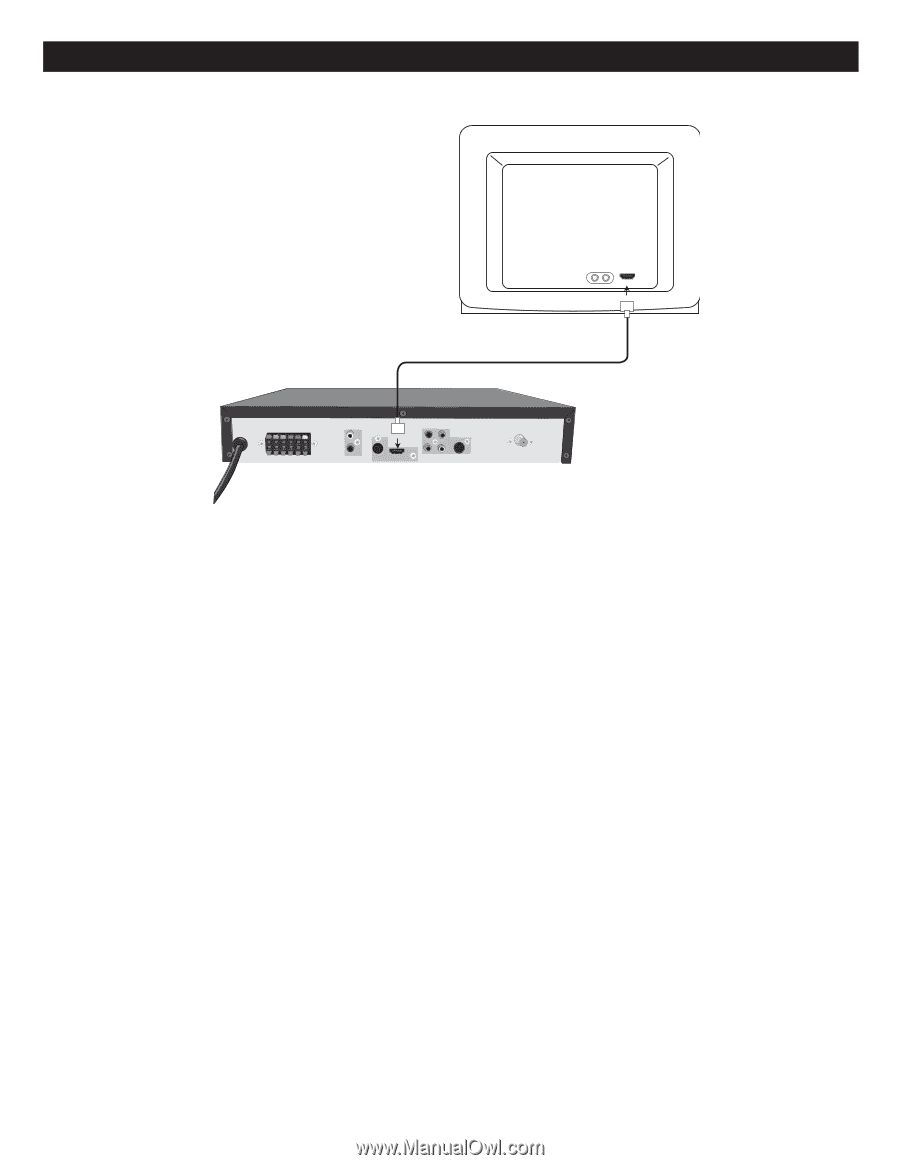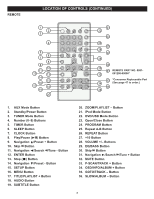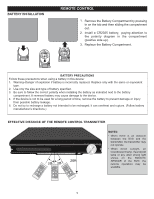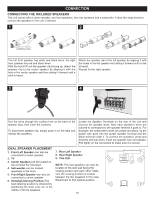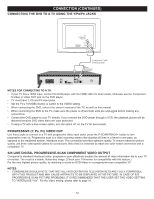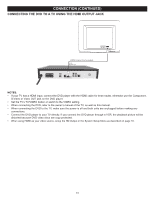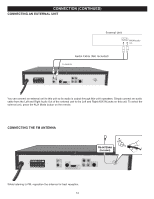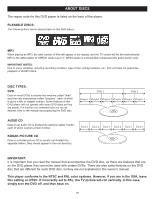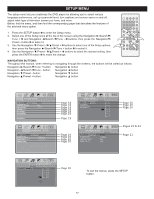Memorex MIHT5005 User Guide - Page 14
Connecting The Dvd To A Tv Using The Hdmi Output Jack
 |
UPC - 749720012299
View all Memorex MIHT5005 manuals
Add to My Manuals
Save this manual to your list of manuals |
Page 14 highlights
CONNECTION (CONTINUED) CONNECTING THE DVD TO A TV USING THE HDMI OUTPUT JACK HDMI Cable (Not Included) From HDMI OUT To HDMI IN NOTES: • If your TV has a HDMI input, connect the DVD player with the HDMI cable for best results, otherwise use the Component, S-Video or Video OUT jack on the DVD player. • Set the TV's TV/VIDEO button or switch to the VIDEO setting. • When connecting the DVD, refer to the owner's manual of the TV, as well as this manual. • When connecting the DVD to the TV, make sure the power is off and both units are unplugged before making any connections. • Connect the DVD player to your TV directly. If you connect the DVD player through a VCR, the playback picture will be distorted because DVD video discs are copy protected. • When using HDMI as your video source, setup the HD Output in the System Setup Menu as described on page 18. 13