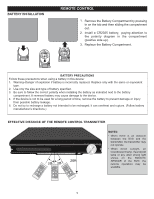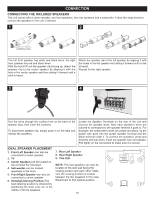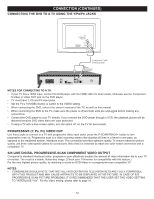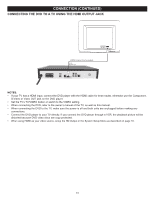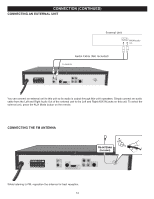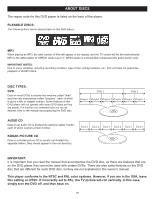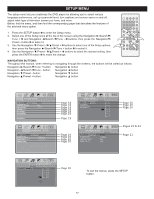Memorex MIHT5005 User Guide - Page 15
Connecting An External Unit, Connecting The Fm Antenna
 |
UPC - 749720012299
View all Memorex MIHT5005 manuals
Add to My Manuals
Save this manual to your list of manuals |
Page 15 highlights
CONNECTION (CONTINUED) CONNECTING AN EXTERNAL UNIT You can connect an external unit to this unit so its audio is output through this unit's speakers. Simply connect an audio cable from the Left and Right Audio Out of the external unit to the Left and Right AUX IN jacks on this unit. To select the external unit, press the AUX Mode button on the remote. CONNECTING THE FM ANTENNA 75FoMhm FM ANTENNA (Included) While listening to FM, reposition the antenna for best reception. 14
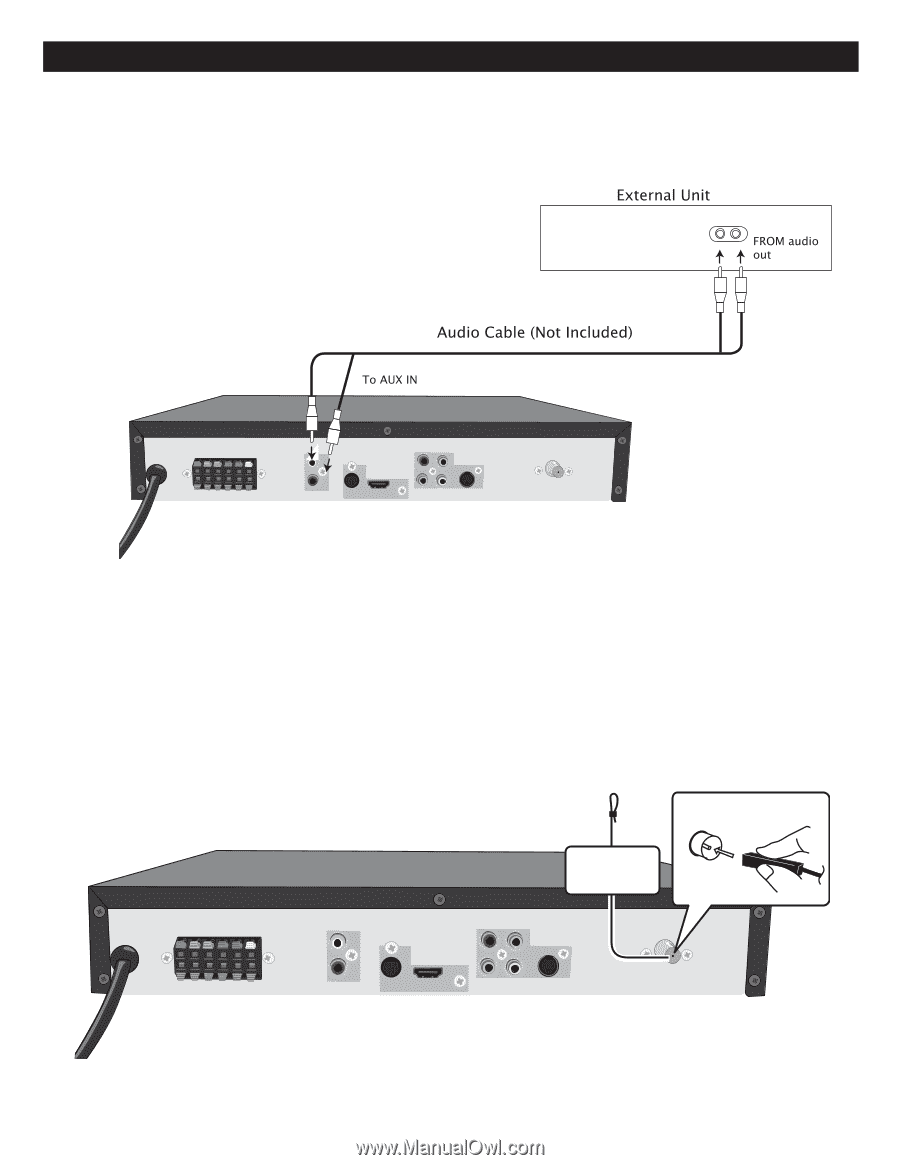
14
CONNECTION (CONTINUED)
CONNECTING AN EXTERNAL UNIT
CONNECTING THE FM ANTENNA
FM ANTENNA
(Included)
M
F
m
h
o
5
7
You can connect an external unit to this unit so its audio is output through this unit’s speakers. Simply connect an audio
cable from the Left and Right Audio Out of the external unit to the Left and Right AUX IN jacks on this unit. To select the
external unit, press the AUX Mode button on the remote.
While listening to FM, reposition the antenna for best reception.