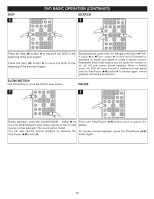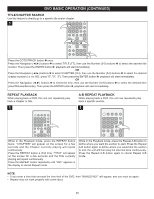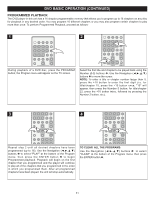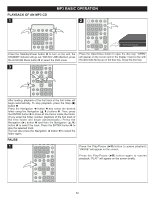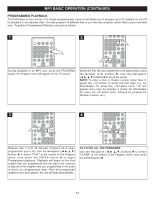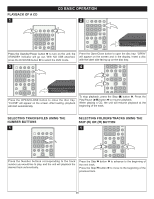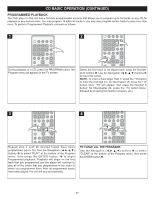Memorex MIHT5005 User Guide - Page 33
Mp3 Basic Operation
 |
UPC - 749720012299
View all Memorex MIHT5005 manuals
Add to My Manuals
Save this manual to your list of manuals |
Page 33 highlights
PLAYBACK OF AN MP3 CD 1 1 MP3 BASIC OPERATION 2 2 Press the Standby/Power button 1 to turn on the unit; the STANDBY indicator will go out. With NO USB attached, press the DVD/USB Mode button 2 to select the DVD mode. Press the Open/Close button to open the disc tray; "OPEN" will appear on the screen and in the display. Insert a disc with the label side facing up on the disc tray. Close the disc tray. 3 32 1 After loading, playback of the first track of the first folder will begin automatically. To stop playback, press the Stop (I) button 1. Press the Navigation √ button 2 and select the desired folder using the Navigation (π,†) buttons 2. Then, press the ENTER button 3 to show all the tracks inside the folder. (If you enter the folder number, playback of the first track of the first folder will begin automatically.) Press the Navigation (®) button 2 and then the Navigation (π,†) button 2 to select the track. Press the ENTER button 3 to play the selected track. You can also press the Navigation √ button 2 to select the folder again. PAUSE 1 Press the Play/Pause (®p) button to pause playback; "PAUSE" will appear on the screen. Press the Play/Pause (®p) button again to resume playback; "PLAY" will appear on the screen briefly. 32