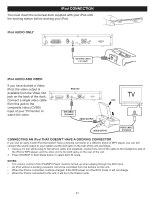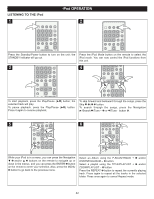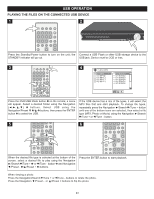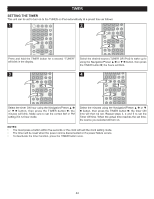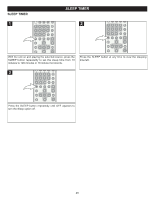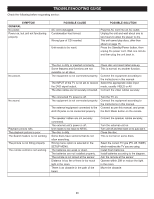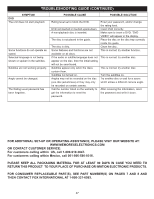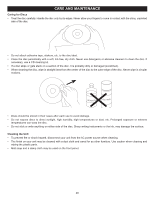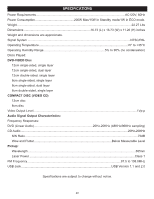Memorex MIHT5005 User Guide - Page 46
Sleep Timer
 |
UPC - 749720012299
View all Memorex MIHT5005 manuals
Add to My Manuals
Save this manual to your list of manuals |
Page 46 highlights
SLEEP TIMER 1 SLEEP TIMER 2 With the unit on and playing the selected source, press the SLEEP button repeatedly to set the sleep time from 10 minutes to 120 minutes in 10 minute increments. Press the SLEEP button at any time to view the sleeping time left. 3 Press the SLEEP button repeatedly until OFF appears to turn the Sleep option off. 45

45
SLEEP TIMER
Press the SLEEP button repeatedly until OFF appears to
turn the Sleep option off.
3
With the unit on and playing the selected source, press the
SLEEP button repeatedly to set the sleep time from 10
minutes to 120 minutes in 10 minute increments.
1
Press the SLEEP button at any time to view the sleeping
time left.
SLEEP TIMER
2