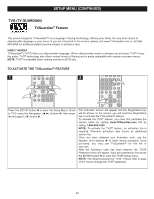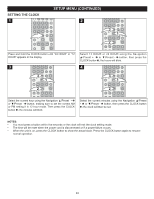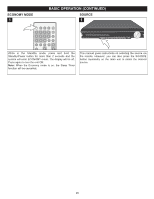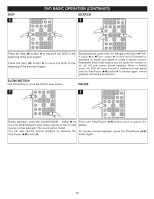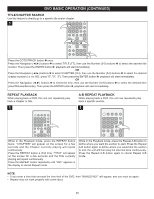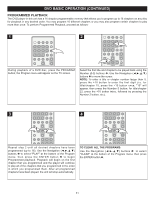Memorex MIHT5005 User Guide - Page 27
Basic Operation Continued
 |
UPC - 749720012299
View all Memorex MIHT5005 manuals
Add to My Manuals
Save this manual to your list of manuals |
Page 27 highlights
ECONOMY MODE 1 BASIC OPERATION (CONTINUED) SOURCE 1 While in the Standby mode, press and hold the Standby/Power button for more than 2 seconds and the system will enter ECONOMY mode. The display will be off. Press again to turn the unit ON. Note: When the Economy mode is on, the Sleep Timer function will be cancelled. This manual gives instructions on selecting the source via the remote. However, you can also press the SOURCE button repeatedly on the main unit to select the desired source. 26
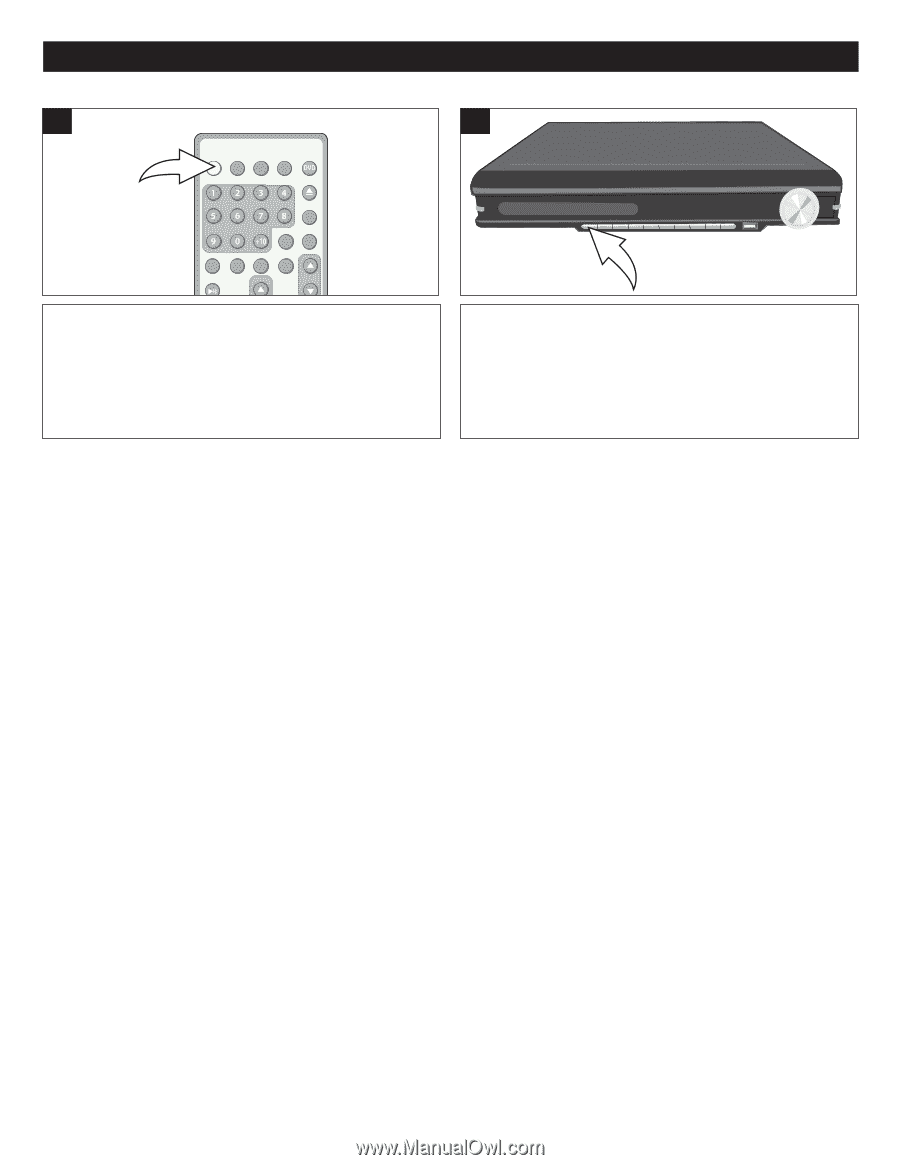
26
BASIC OPERATION (CONTINUED)
While
in
the
Standby
mode,
press
and
hold
the
Standby/Power button for more than 2 seconds and the
system will enter ECONOMY mode. The display will be off.
Press again to turn the unit ON.
Note:
When the Economy mode is on, the Sleep Timer
function will be cancelled.
1
This manual gives instructions on selecting the source via
the remote. However, you can also press the SOURCE
button repeatedly on the main unit to select the desired
source.
ECONOMY MODE
SOURCE
1