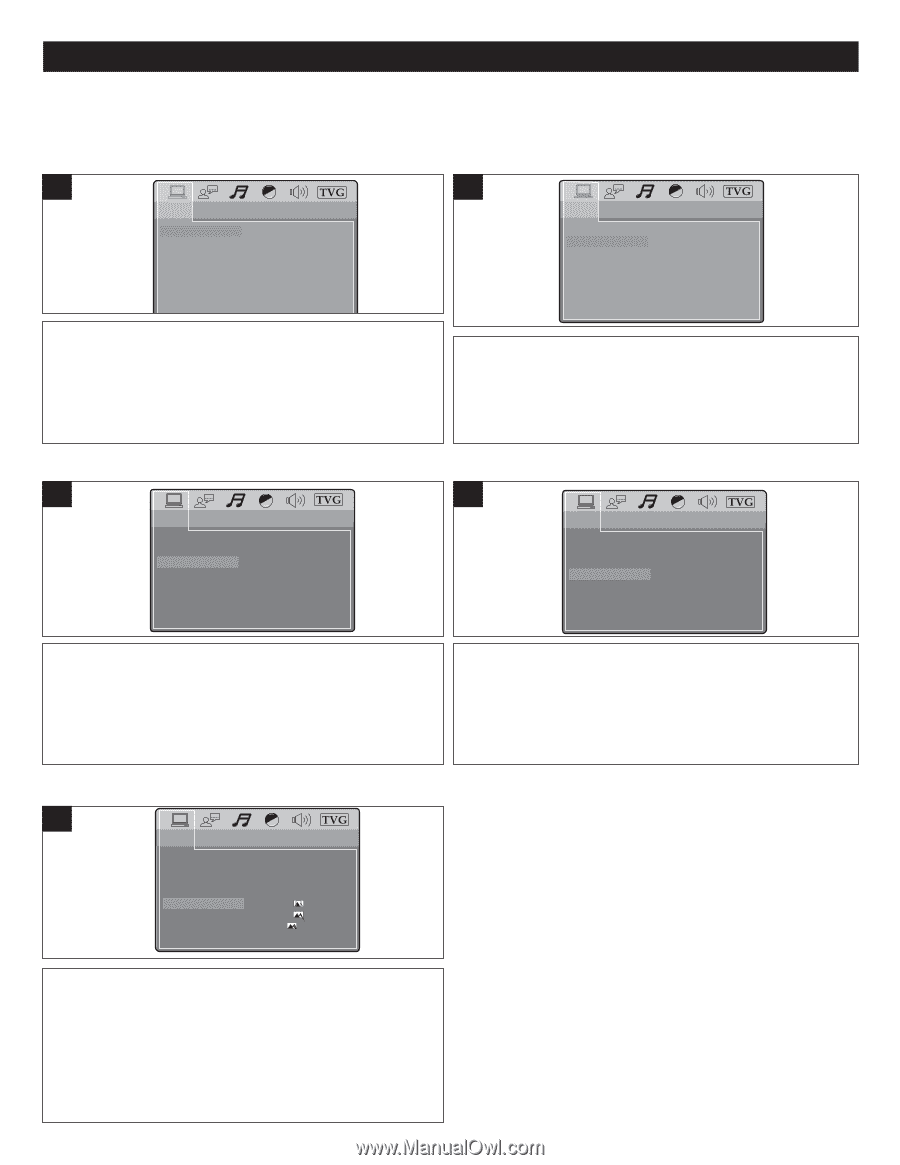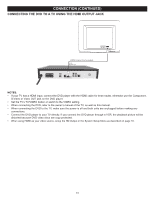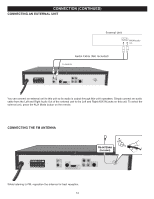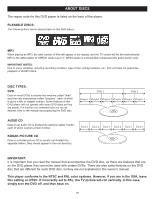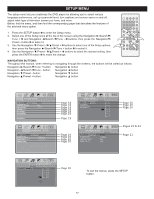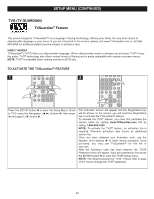Memorex MIHT5005 User Guide - Page 19
Setup Menu Continued
 |
UPC - 749720012299
View all Memorex MIHT5005 manuals
Add to My Manuals
Save this manual to your list of manuals |
Page 19 highlights
SETUP MENU (CONTINUED) SYSTEM SETUP MENU: Select system and then select the desired option using the Navigation buttons to navigate through the menus/screens and press the ENTER button to select (see page 17 for details). TV SYSTEM SCREEN SAVER 1 SYSTEM SETUP TV SYSTEM SCREEN SAVER HD OUTPUT VIDEO TV TYPE PASSWORD DEFAULT NTSC PAL AUTO 1 SYSTEM SETUP TV SYSTEM SCREEN SAVER ON HD OUTPUT OFF VIDEO TV TYPE PASSWORD DEFAULT NTSC: Select when using an NTSC/ATSC TV. PAL: Select when using a PAL TV. AUTO: Select when using a multi-system TV. IMPORTANT: In the USA, the standard is NTSC/ATSC. NOTE: If your TV has an ATSC signal, you can select NTSC also. When this option is set to ON, the screen saver will come on when the unit stops or the image is paused for approximately three minutes. When this option is OFF, the screen saver will not come on. HD OUTPUT 1 S SYSTEM SETUP TV SYSTEM SCREEN SAVER HD OUTPUT VIDEO TV TYPE PASSWORD DEFAULT 480P 720P 1080I 1080P VIDEO 1 S SYSTEM SETUP TV SYSTEM SCREEN SAVER HD OUTPUT VIDEO TV TYPE PASSWORD DEFAULT INTERLACE-YUV P-SCAN YPBPR S-VIDEO When connected via the HDMI cable, select the desired HD Output corresponding to what the TV supports (480P, 720P, 1080i, 1080p). INTERLACE-YUV: Choose this setting if your DVD player is connected to a TV with Y, Cb, Cr video cables. S-VIDEO: Choose this setting if your DVD player is connected to a TV with S-VIDEO cable. P-SCAN: Choose this setting if your DVD player is connected to a progressive scan TSV with Y, Pb, Pr video cables. TV TYPE 1 S SYSTEM SETUP TV SYSTEM SCREEN SAVER HD OUTPUT VIDEO TV TYPE PASSWORD DEFAULT 4:3PS 4:3LB 16:9 NOTES: • Interlace-YUV is for the TV without progressive scan function. • P-SCAN TPBPR is for the TV with progressive scan function. 4:3/PS: Pan Scan. Select when the unit is connected to a conventional TV. Video material formatted in the Pan Scan style is played back in that style (the left and right edges are cut off). 4:3/LB: Letter Box. Select when the unit is connected to a normal TV. Wide-screen images are shown on the screen with a black band at the top or bottom. 16:9: Select when the unit is connected to a wide-screen TV. 18