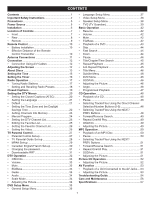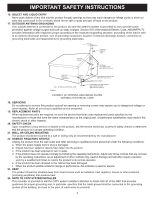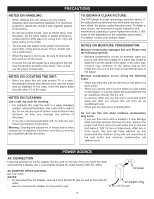Contents
......................................................................
1
Important Safety Instructions
...................................
2
Precautions
.................................................................
5
Power Source
.............................................................
5
Installation
..................................................................
6
Location of Controls
..................................................
7
•
Front
.......................................................................
7
•
Rear
........................................................................
8
•
Remote
...................................................................
9
Remote Control
........................................................
10
•
Battery Installation
................................................
10
•
Effective Distance of the Remote
Control Transmitter
...............................................
10
Antenna Connections
..............................................
11
Connection
................................................................
12
•
Connection Using A/V Cables
..............................
12
Adjusting the Screen
...............................................
12
About Discs
..............................................................
13
Setting the Time
.......................................................
15
Setting the Timer
......................................................
16
Radio Operation
.......................................................
17
•
Tuning Radio Stations
..........................................
17
•
Setting and Recalling Radio Presets
....................
18
Closed Captions
.......................................................
19
Setting the DTV Menus
............................................
20
•
Setting the Closed Captions (ATSC)
....................
20
•
Setting the Language
...........................................
21
•
Default
..................................................................
21
•
Setting the Time Zone and the Daylight
Savings Time
........................................................
22
•
Setting Channels Into Memory
.............................
23
•
Manual Program
...................................................
24
•
Setting the DTV Channel List
...............................
25
•
Editing the Favorite List
........................................
25
•
Setting the Favorite Channel List
.........................
26
•
Setting the Video
..................................................
26
TV Parental Control
..................................................
27
•
Parental Control Set-up
........................................
27
•
TV Parental Guide Set-up
....................................
28
•
MPAA Set-up
........................................................
29
•
Canadian English/French Set-up
..........................
30
•
Changing the password
........................................
31
•
Downloadable RRT
...............................................
31
DTV Operation
..........................................................
32
•
OSD/Info
...............................................................
33
•
Volume
..................................................................
33
•
Mute
......................................................................
33
•
EQ/Bass
................................................................
33
•
Guide
....................................................................
34
•
Audio
.....................................................................
34
•
Scale Mode
...........................................................
34
•
Adjusting the Picture
.............................................
34
DVD Setup Menu
......................................................
35
•
General Setup Menu
............................................
36
•
Language Setup Menu
.........................................
37
•
Video Setup Menu
................................................
38
•
Speaker Setup Menu
............................................
38
•
TVG (TV Guardian)
...............................................
39
Basic Operation
........................................................
42
•
Resume
................................................................
42
•
Volume
..................................................................
42
•
Mute
......................................................................
42
•
EQ/Bass
................................................................
42
•
Playback of a DVD
...............................................
43
•
Skip
.......................................................................
44
•
Fast Search
..........................................................
44
•
Zoom
.....................................................................
44
•
Pause
....................................................................
44
•
Title/Chapter/Time Search
....................................
45
•
Repeat Playback
..................................................
45
•
A-B Repeat Playback
...........................................
45
•
Title Menu
.............................................................
46
•
Subtitle Menu
........................................................
46
•
DVD Menu
............................................................
46
•
OSD/Info
...............................................................
46
•
Adjusting the Picture
.............................................
46
•
Angle
.....................................................................
46
•
Programmed Playback
.........................................
47
CD Operation
............................................................
48
•
Playback of a CD
..................................................
48
•
Pause
....................................................................
48
•
Selecting Tracks/Files Using the Direct Channel
Selection/Number Buttons (0-9)
...........................
48
•
Selecting Tracks/Files Using the NEXT/
PREV Buttons
.......................................................
48
•
Forward/Reverse Search
......................................
49
•
Repeat One/All Play
.............................................
49
•
OSD/Info
...............................................................
49
•
Adjusting the Picture
.............................................
49
MP3 Operation
..........................................................
50
•
Playback of an MP3 Disc
.....................................
50
•
Pause
....................................................................
50
•
Selecting Tracks/Files Using the NEXT/
PREV Buttons
.......................................................
51
•
Forward/Reverse Search
......................................
51
•
Repeat One/All Play
.............................................
51
•
OSD/Info
...............................................................
51
•
Adjusting the Picture
.............................................
51
Picture CD Operation
...............................................
52
•
Adjusting the Picture
.............................................
52
AV Function
..............................................................
53
•
Playback of a Unit Connected to the AV Jacks
....
53
•
Adjusting the Picture
.............................................
53
Troubleshooting Guide
............................................
54
Care and Maintenance
.............................................
56
Specifications
...........................................................
57
1
CONTENTS