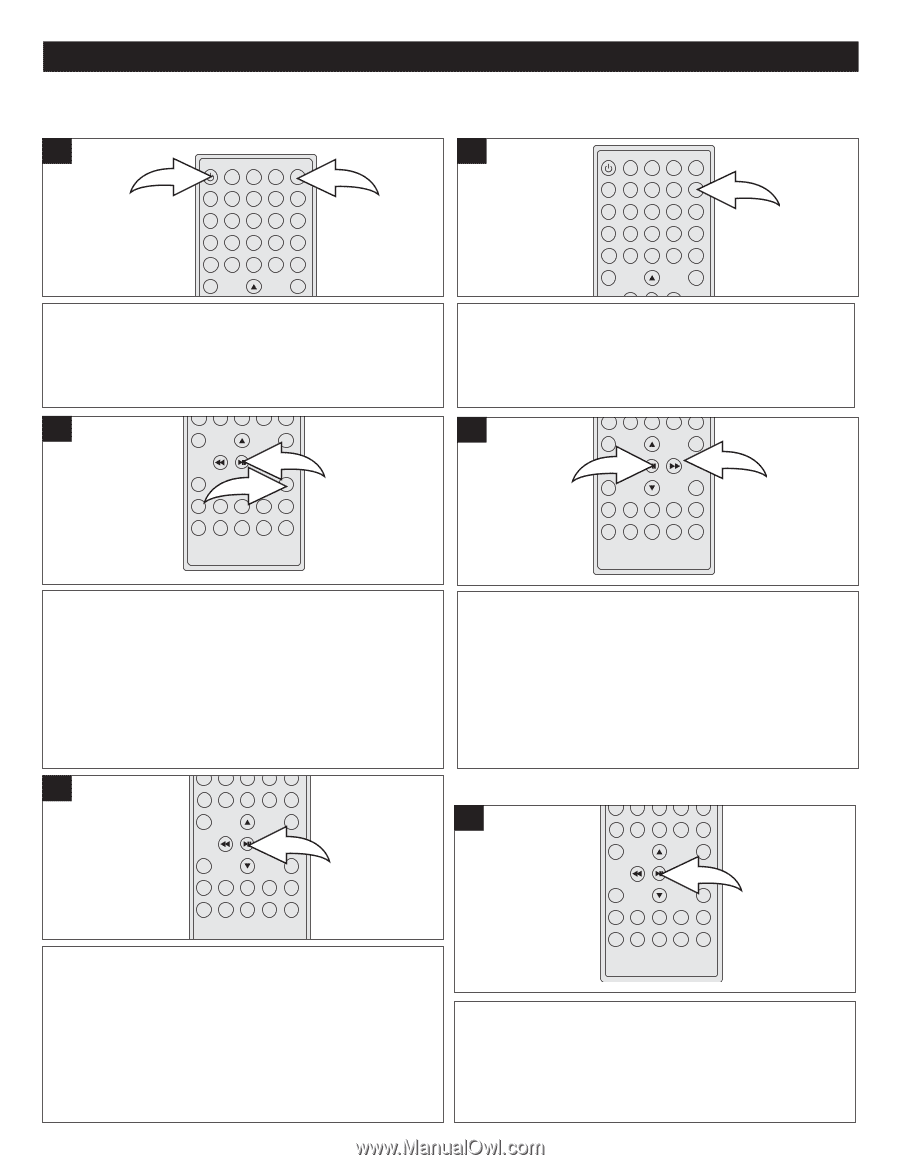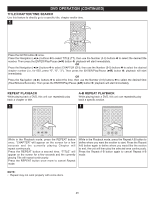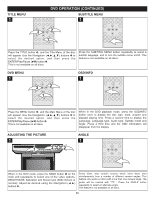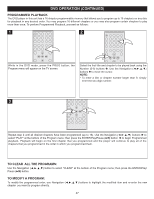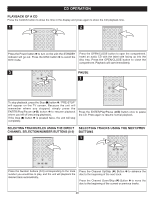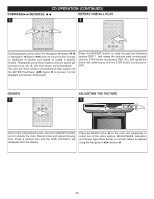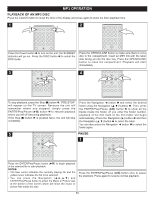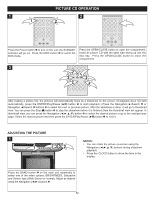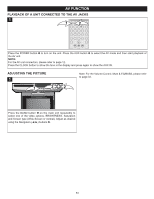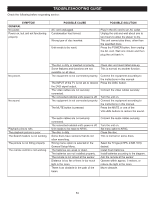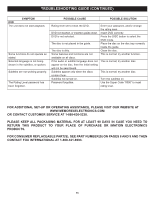Memorex MVUC821 Manual - Page 51
Mp3 Operation - blue button
 |
UPC - 749720012732
View all Memorex MVUC821 manuals
Add to My Manuals
Save this manual to your list of manuals |
Page 51 highlights
MP3 OPERATION PLAYBACK OF AN MP3 DISC Press the CLOCK button to show the time in the display and press again to show the Disc playback time. 1 2 1 2 Press the Power button 1 to turn on the unit; the STANDBY indicator will go out. Press the DISC button 2 to select the DVD mode. Press the OPEN/CLOSE button to make sure there is not a disc in the compartment. Insert an MP3 CD with the label side facing up into the disc tray. Press the OPEN/CLOSE button to close the compartment. Playback will start immediately. 3 4 2 1 2 1 To stop playback, press the Stop (X) button 1; "PRE-STOP" will appear on the TV screen. Because the unit will remember where you stopped, simply press the ENTER/Play/Pause (®p) button 2 to resume playback where you left off (resuming playback). If the Stop (X) button 1 is pressed twice, the unit will stop completely. Press the Navigation √ button 1 and select the desired folder using the Navigation (π,†) buttons 1. Then, press the ENTER/Play/Pause (®p) button 2 to show all the tracks inside the folder. (If you enter the folder number, playback of the first track of the first folder will begin automatically.) Press the Navigation (®) button 1 and then the Navigation (π,†) button 1 to select the track. You can also press the Navigation √ button 1 to select the folder again. 5 PAUSE 1 Press the ENTER/Play/Pause button (®p) to begin playback of the selected file to start playback. NOTES: • The blue cursor indicates the currently playing file and the yellow cursor indicates the file to be selected. • You can press the Navigation and ENTER/Play/Pause button to select the Music or Picture logo at the bottom of the screen which will show the music or picture files inside the disc. Press the ENTER/Play/Pause (®p) button once to pause the playback. Press again to resume normal playback. 50