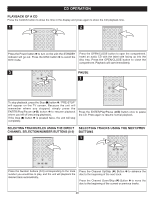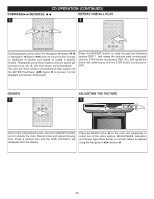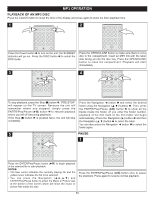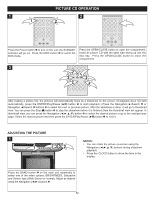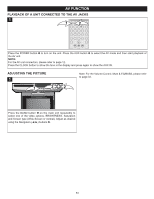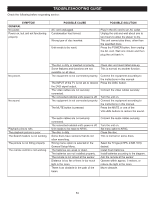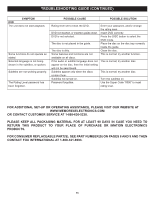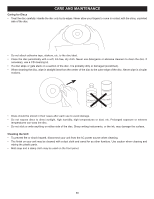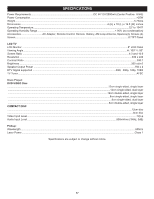Memorex MVUC821 Manual - Page 54
Av Function
 |
UPC - 749720012732
View all Memorex MVUC821 manuals
Add to My Manuals
Save this manual to your list of manuals |
Page 54 highlights
AV FUNCTION PLAYBACK OF A UNIT CONNECTED TO THE AV JACKS 1 1 2 Press the POWER button 1 to turn on the unit. Press the AUX button 2 to select the AV mode and then start playback of the AV unit. NOTE: For the AV unit connection, please refer to page 12. Press the CLOCK button to show the time in the display and press again to show the AUX IN. ADJUSTING THE PICTURE 1 1 2 2 Note: For the Volume Control, Mute & EQ/BASS, please refer to page 33. Press the BAND button 1 on the main unit repeatedly to select one of the video options, BRIGHTNESS, Saturation and Screen type (Wide Screen or normal). Adjust as desired using the Navigation (√,®) buttons 2. 53

53
AV FUNCTION
Press the POWER button
1
to turn on the unit. Press the AUX button
2
to select the AV mode and then start playback of
the AV unit.
NOTE:
For the AV unit connection, please refer to page 12.
Press the CLOCK button to show the time in the display and press again to show the AUX IN.
2
1
1
PLAYBACK OF A UNIT CONNECTED TO THE AV JACKS
Press the BAND button
1
on the main unit repeatedly to
select one of the video options, BRIGHTNESS, Saturation
and Screen type (Wide Screen or normal). Adjust as desired
using the Navigation (
√
,
®
) buttons
2
.
Note: For the Volume Control, Mute & EQ/BASS, please refer
to page 33.
2
1
2
1
ADJUSTING THE PICTURE