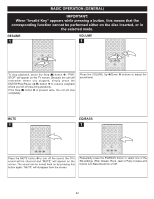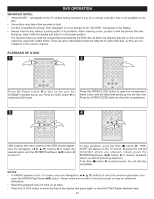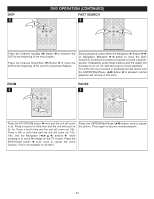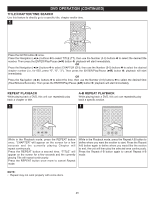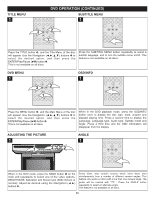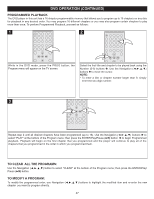Memorex MVUC821 Manual - Page 43
Basic Operation General
 |
UPC - 749720012732
View all Memorex MVUC821 manuals
Add to My Manuals
Save this manual to your list of manuals |
Page 43 highlights
BASIC OPERATION (GENERAL) IMPORTANT: When "Invalid Key" appears while pressing a button, this means that the corresponding function cannot be performed either on the disc inserted, or in the selected mode. RESUME 1 VOLUME 1 2 21 1 To stop playback, press the Stop (X) button 1; "PRESTOP" will appear on the TV screen. Because the unit will remember where you stopped, simply press the ENTER/Play/Pause (®p) button 2 to resume playback where you left off (resuming playback). If the Stop (X) button 1 is pressed twice, the unit will stop completely. Press the VOLUME Up 1/Down 2 buttons to adjust the sound level. MUTE 1 EQ/BASS 1 Press the MUTE button 1 to turn off the sound; the TV's sound will be silenced and "MUTE" will appear on the screen. The sound can be turned back on by pressing this button again; "MUTE" will disappear form the screen. Repeatedly press the EQ/BASS button to select one of the EQ settings (Flat, Classic, Rock, Jazz or Pop) or press and hold to turn Bass Boost On or Off. 42