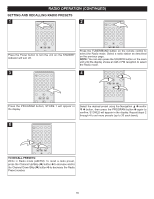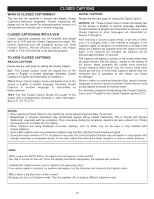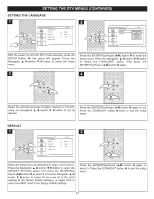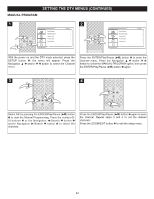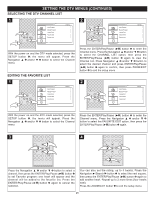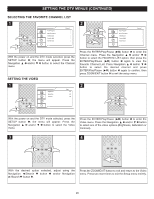Memorex MVUC821 Manual - Page 22
Setting The Dtv Menus Continued - reset
 |
UPC - 749720012732
View all Memorex MVUC821 manuals
Add to My Manuals
Save this manual to your list of manuals |
Page 22 highlights
SETTING THE DTV MENUS (CONTINUED) SETTING THE LANGUAGE 1 2 2 1 3 Daylight saving O 12 3 With the power on and the DTV mode selected, press the SETUP button 1; the menu will appear. Press the Navigation π 2 and/or † 3 button to select the Setup menu. Press the ENTER/Play/Pause (®p) button 1 to enter the Setup menu. Press the Navigation π 2 and/or † 3 button to select the LANGUAGE option, then press the ENTER/Play/Pause (®p) button 1 again. 3 4 1 1 2 2 Select the desired Language (English, Spanish or French), using the Navigation π 1 and/or † 2 button to set as desired. Press the ENTER/Play/Pause (®p) button 1 again to set. Press the ZOOM/EXIT button 2 twice to exit the setup menu. DEFAULT 1 2 31 2 Daylight saving O 1 2 Select the Setup menu as described in steps 1 and 2 above. Press the Navigation π 1 and/or † 2 button to select the DEFAULT SETTING option, then press the ENTER/Play/ Pause (®p) button 3 to select it. Press the Navigation π 1 and/or † 2 button to select On (to reset all of the unit's settings to the factory default settings.) or select OFF to cancel and NOT reset to the factory default settings. Press the ENTER/Play/Pause (®p) button 1 again to select it. Press the ZOOM/EXIT button 2 to exit the setup menu. 21