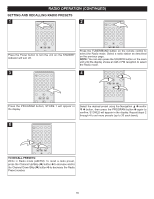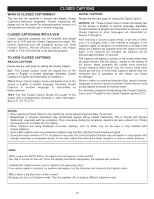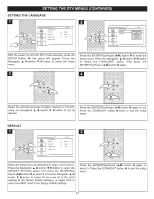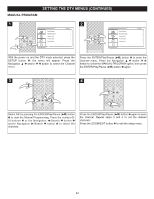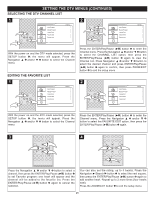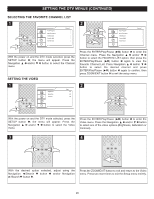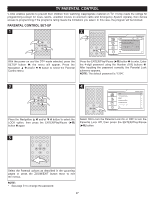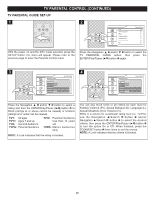Memorex MVUC821 Manual - Page 24
Setting Channels Into Memory
 |
UPC - 749720012732
View all Memorex MVUC821 manuals
Add to My Manuals
Save this manual to your list of manuals |
Page 24 highlights
SETTING THE DTV MENUS (CONTINUED) SETTING CHANNELS INTO MEMORY This unit is equipped with a channel memory feature which allows channels to skip up or down to the next channels set into memory, skipping over unwanted channels. Before selecting channels, they must be programmed into the unit's memory. 1 2 2 1 3 12 3 With the power on and the DTV mode selected, press the SETUP button 1; the menu will appear. Press the Navigation π 2 and/or † 3 button to select the Channel menu. Press the ENTER/Play/Pause (®p) button 1 to enter the Channel menu. Press the Navigation π 2 and/or † 3 button to select the AUTO PROGRAM option, then press the ENTER/Play/Pause (®p) button 1 again. 3 4 Select OK by pressing the ENTER/Play/Pause (®p) button to start the Auto Programming. The unit will automatically cycle through all the ATSC channels and store active channels into memory. When Auto Scan is complete, the lowest memorized channel will be displayed. To stop Auto Scan before it is finished, press the ZOOM/EXIT button; the lowest memorized channel (ATSC) will be displayed. FAQs: How many channels will I actually receive? The actual number of channels that can be received depends on how many channels your satellite company, or local area, provides. Contact your company to determine the number of channels in your area. NOTE: • Make sure that the antenna is connected properly before plugging in the AC power cord, turning on the unit and accessing the Channel menu. • In step 3, Select CANCEL to cancel the auto programming. 23