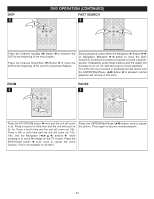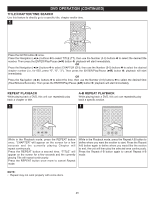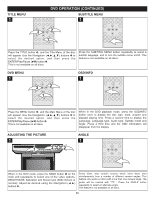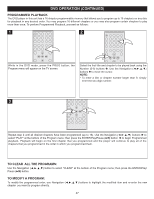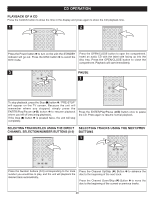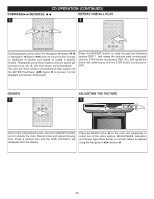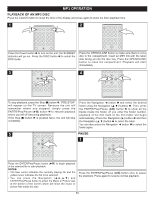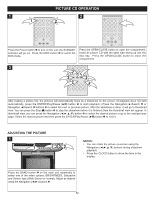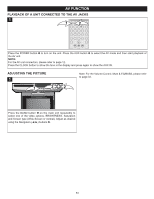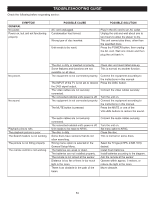Memorex MVUC821 Manual - Page 50
Cd Operation Continued
 |
UPC - 749720012732
View all Memorex MVUC821 manuals
Add to My Manuals
Save this manual to your list of manuals |
Page 50 highlights
CD OPERATION (CONTINUED) FORWARD®®/REVERSE √√ REPEAT ONE/ALL PLAY 1 1 1 2 During playback, press either the Navigation ®/Search l 1 or Navigation √/Search m 2 button to move the disc forward or backward at double (x2) speed to locate a specific section. Repeatedly press these buttons and the speed will increase to x2, x4, x8, x20 and resume normal playback. The disc will move forward or backward at high speed until the ENTER/Play/Pause (®p) button 3 is pressed; normal playback will resume at that point. Press the REPEAT button to cycle through the following options: REP 1 (will repeat the selected track continuously until the STOP button is pressed), REP ALL (will repeat the entire disc continuously until the STOP button is pressed) or OFF. OS/INFO 1 ADJUSTING THE PICTURE 1 1 22 When in the CD playback mode, press the OSD/INFO button once to display the track, Repeat mode and elapsed playing time. Press a second time and the OSD information will disappear from the display. Press the BAND button 1 on the main unit repeatedly to select one of the video options, BRIGHTNESS, Saturation and Screen type (Wide Screen or normal). Adjust as desired using the Navigation (√,®) buttons 2. 49