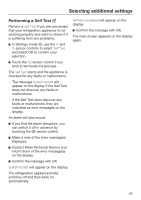Miele K 2601 Vi Operating and Installation instructions - Page 68
Switching off the, Miele@home, A WiFi network.
 |
View all Miele K 2601 Vi manuals
Add to My Manuals
Save this manual to your list of manuals |
Page 68 highlights
Selecting additional settings Switching off the Door Assistant In Settings mode , use the and sensor controls to select Door Assistant and select OK to confirm your selection. Use the and sensor controls to select Mode and select OK to confirm your selection. Use the and sensor controls to select Off and select OK to confirm your selection. Touch the sensor control to return to the previous menu level. Miele@home Your refrigeration appliance is equipped with an integrated WiFi module. Networking is deactivated at the factory. To use this feature, you will need: - A WiFi network. - The Miele@mobile app. - A Miele user account. The user account can be created via the Miele@mobile app. The Miele@mobile app will guide you as you connect your appliance to your home WiFi network. Once the refrigeration appliance is connected to your WiFi network, you can use the app to carry out the following activities, for example: - Call up information on the operating status of your refrigeration appliance. - Change the settings on your refrigeration appliance. Connecting your refrigeration appliance to your WiFi network will increase energy consumption, even when the appliance is switched off. Make sure that the signal of your WiFi network is sufficiently strong in the place where you want to set up your refrigeration appliance. 68