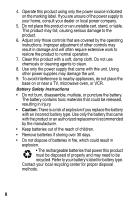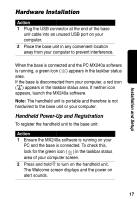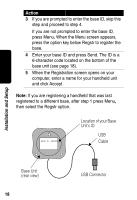Motorola 56566 User Guide - Page 14
Status Light Indicator, Battery Performance
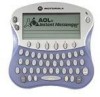 |
UPC - 723755565661
View all Motorola 56566 manuals
Add to My Manuals
Save this manual to your list of manuals |
Page 14 highlights
Getting Started Note: The base unit does not contain a battery. It receives its power from the USB port. Action 1 Plug the charger into the charging connector at the back of the handheld unit. 2 Plug the other end of the charger into an electrical outlet. Status Light Indicator The status LED glows red when the battery is charging. The status LED flashes red and a low battery indicator displays on the screen when there is approximately 10 minutes of operational use remaining in the handheld unit. Battery Performance • Always use Motorola Original batteries and battery chargers. The warranty does not cover damage caused from using non-Motorola batteries and/or battery chargers. • Some batteries perform best after several charge and discharge cycles. • New batteries or batteries that have been stored for long periods of time may require a longer charge time. • Maintain the battery at or near room temperature when charging. • Do not expose batteries to temperatures below -10°C (14°F) or above 45°C (113°F). 13