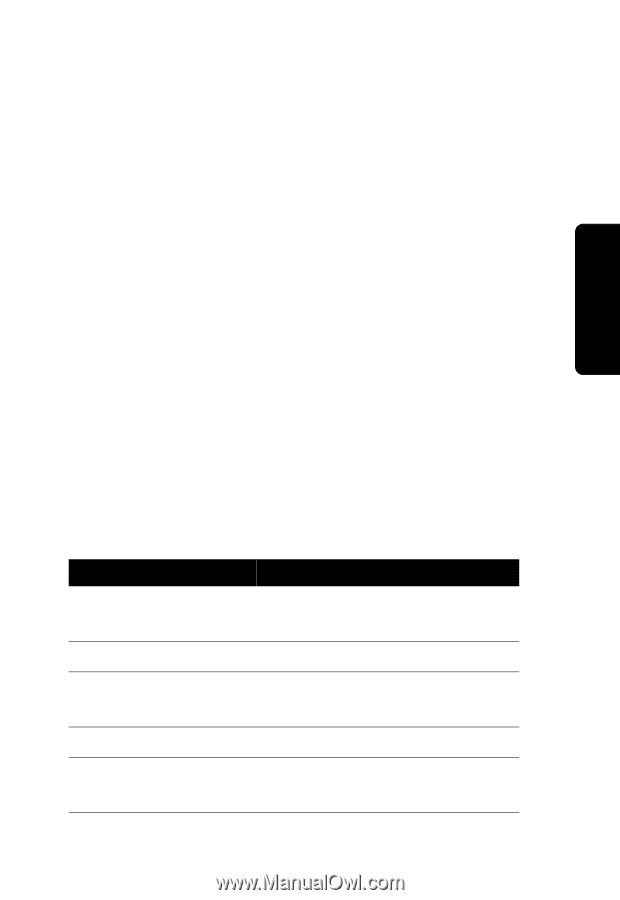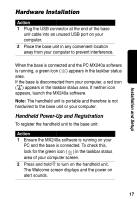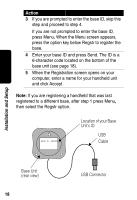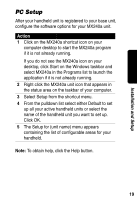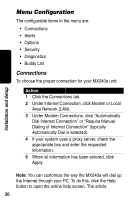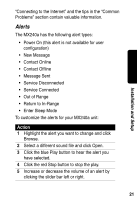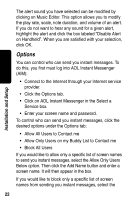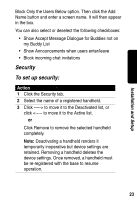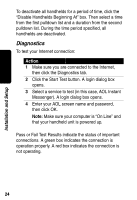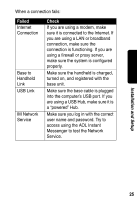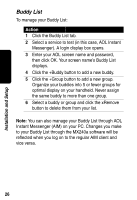Motorola 56566 User Guide - Page 22
Alerts, Return to In-Range
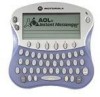 |
UPC - 723755565661
View all Motorola 56566 manuals
Add to My Manuals
Save this manual to your list of manuals |
Page 22 highlights
Installation and Setup "Connecting to the Internet" and the tips in the "Common Problems" section contain valuable information. Alerts The MX240a has the following alert types: • Power On (this alert is not available for user configuration) • New Message • Contact Online • Contact Offline • Message Sent • Service Disconnected • Service Connected • Out of Range • Return to In-Range • Enter Sleep Mode To customize the alerts for your MX240a unit: Action 1 Highlight the alert you want to change and click Browse. 2 Select a different sound file and click Open. 3 Click the blue Play button to hear the alert you have selected. 4 Click the red Stop button to stop the play. 5 Increase or decrease the volume of an alert by clicking the slider bar left or right. 21