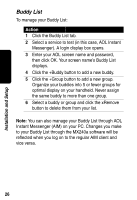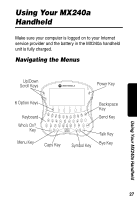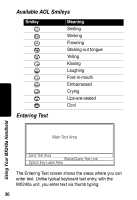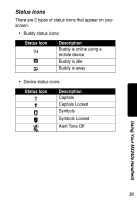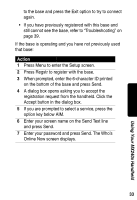Motorola 56566 User Guide - Page 32
Status Icons
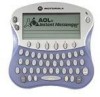 |
UPC - 723755565661
View all Motorola 56566 manuals
Add to My Manuals
Save this manual to your list of manuals |
Page 32 highlights
Status Icons There are 2 types of status icons that appear on your screen. • Buddy status icons: Status Icon 1 2 7 Description Buddy is online using a mobile device Buddy is idle Buddy is away • Device status icons: Status Icon 3 4 5 6 8 Description Capitals Capitals Locked Symbols Symbols Locked Alert Tone Off Using Your MX240a Handheld 31

31
Using Your MX240a Handheld
Status Icons
There are 2 types of status icons that appear on your
screen.
•
Buddy status icons:
•
Device status icons:
Status Icon
Description
1
Buddy is online using a
mobile device
2
Buddy is idle
7
Buddy is away
Status Icon
Description
3
Capitals
4
Capitals Locked
5
Symbols
6
Symbols Locked
8
Alert Tone Off