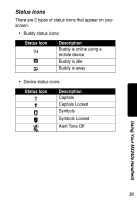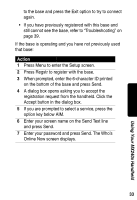Motorola 56566 User Guide - Page 37
Sending a Warning, Incoming Chat Request
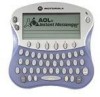 |
UPC - 723755565661
View all Motorola 56566 manuals
Add to My Manuals
Save this manual to your list of manuals |
Page 37 highlights
To receive messages from a buddy: Action 1 When your buddy responds with a message, the New Message alert sounds and the LED flashes green if you are not in the IM session. Note: While you are in a private chat and you receive another message, the name of the buddy sending the new message appears above an option key. To switch between conversations, press the option key below the name of the buddy you want to talk to. 2 Press Talk to talk to your buddies. 3 Press Who's On? to see which of your buddies is online. 4 Press Talk to switch back to your conversation. 5 When the screen fills with text, up/down arrows are displayed. To see more text, scroll up or down by pressing ¢ or ©. 6 Press BYE to end the currently selected IM session. Sending a Warning To send a warning to the person you are talking to, press and release ™, then press and release Space. Incoming Chat Request When you receive an incoming chat request you will be asked to Join Chat with . You will be 36 Using Your MX240a Handheld