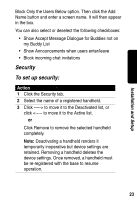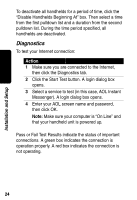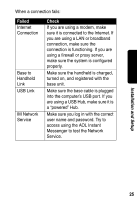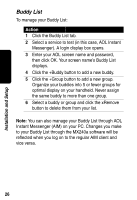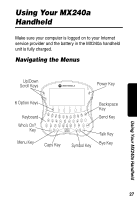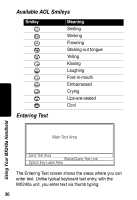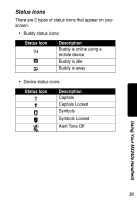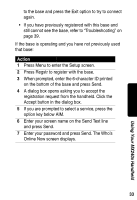Motorola 56566 User Guide - Page 29
Handheld Key Functions, Using Your MX240a Handheld
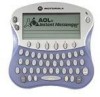 |
UPC - 723755565661
View all Motorola 56566 manuals
Add to My Manuals
Save this manual to your list of manuals |
Page 29 highlights
Handheld Key Functions • Power Key (ª)-press and hold longer than 1 second to turn power on or off. • Up/Down Keys ( ¢ ©)-use to scroll main text area only (see page 30). • 6 Option Keys-select various options. • Menu Key-press to access options such as login and logoff, chat, register with a base, and set LCD contrast and alert volume. • Backspace Key (¡)-affects Send Text area only; press to delete incorrect text entry. • Who's On? Key-press to switch to Who's Online Now screen. • Talk Key-press to switch to Talk screen. • Bye Key-press to remove the selected IM session. • Sym Key (™)-press to enter numbers or symbols shown on the keys above the letters; also to display Smileys above option keys (see page 30). Press ™ to activate symbols. 5 displays on the screen. Press ™ twice to lock symbols on; 6 displays. Symbols remain locked on until you press ™ again. • Send Key-press to send information. • Cap Key (®)-press to enter capital letters; also to display Smileys above Option keys (see page 30) Press ® once to capitalize the next letter entered. 3 displays on the screen. Press ® twice to lock caps on 28 Using Your MX240a Handheld