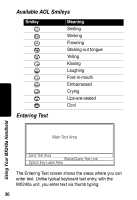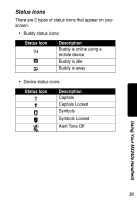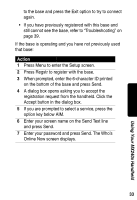Motorola 56566 User Guide - Page 35
Who's Online Now Screen, Notes
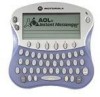 |
UPC - 723755565661
View all Motorola 56566 manuals
Add to My Manuals
Save this manual to your list of manuals |
Page 35 highlights
Who's Online Now Screen Who s Online Now 1>buddy A 2>buddy B 3>Buddy C 4>buddy D Press a number key to talk group The Who's Online Now screen shows all of your buddies from your Buddy List who are currently online. Notes: • Only buddies who are currently online are displayed on the Who's Online Now screen. • If no buddies in a group are online, no group is shown on the option keys. • A total of 60 online buddies can be spread across all groups. • Only the first 13 characters of the buddy name are displayed. • The buddy status is shown next to the buddy name. 7 indicates the person is away and 1 indicates a mobile device is being used. 34 Using Your MX240a Handheld

34
Using Your MX240a Handheld
Who’s Online Now Screen
The Who’s Online Now screen shows all of your buddies
from your Buddy List who are currently online.
Notes:
•
Only buddies who are currently online are displayed
on the Who’s Online Now screen.
•
If no buddies in a group are online, no group is shown
on the option keys.
•
A total of 60 online buddies can be spread across all
groups.
•
Only the first 13 characters of the buddy name are
displayed.
•
The buddy status is shown next to the buddy name.
7
indicates the person is away and
1
indicates a mobile
device is being used.
Who s Online Now
1>buddy A
2>buddy B
3>Buddy C
4>buddy D
Press a number key to talk
group