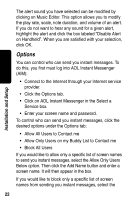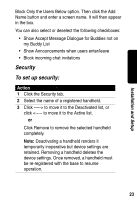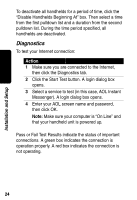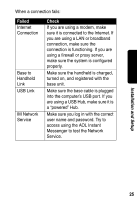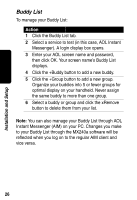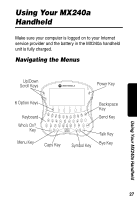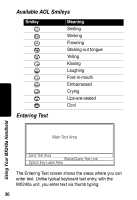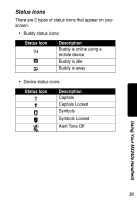Motorola 56566 User Guide - Page 28
Using your MX240a handheld, Navigating the Menus
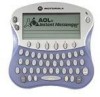 |
UPC - 723755565661
View all Motorola 56566 manuals
Add to My Manuals
Save this manual to your list of manuals |
Page 28 highlights
Using Your MX240a Handheld Make sure your computer is logged on to your Internet service provider and the battery in the MX240a handheld unit is fully charged. Navigating the Menus Up/Down Scroll Keys 1 Power Key 6 Option Keys Keyboard Who's On? Key 1 Q 2 w 3 E 4 R 5 T 6 Y 7 U 8 I 9 O 0 P * A _ S + D F = G \ H " J ( K ) L : ; ! Z ' X $ C % V &< > BNM # , @ . / ? SEND who's on? M E CAP N U warn space B SYM Y E TALK Menu Key Caps Key 020688a Symbol Key Backspace Key Send Key Talk Key Bye Key Using Your MX240a Handheld 27

27
Using Your MX240a Handheld
Using Your MX240a
Handheld
Make sure your computer is logged on to your Internet
service provider and the battery in the MX240a handheld
unit is fully charged.
Navigating the Menus
1
space
warn
who’s
on?
CAP
SYM
M
E
N
U
B
Y
E
1
Q
2
w
3
E
4
R
6
Y
7
U
8
I
9
O
0
P
5
T
G
=
Z
!
A
*
S
_
D
+
F
-
H
J
K
L
SEND
TALK
X
’
C
$
%
<
>
#
@
/
:
;
)
(
"
\
V
BNM
?
,
.
&
Power Key
Up/Down
Scroll Keys
6 Option Keys
Backspace
Key
Send Key
Who’s On?
Key
Menu Key
Caps Key
Symbol Key
Talk Key
Bye Key
Keyboard