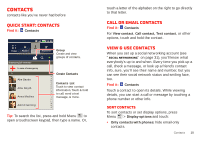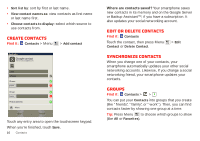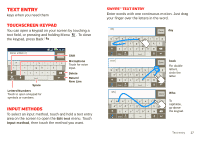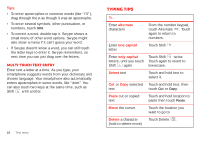Motorola DROID X 2 Verizon User Guide - Page 22
Digital living - 2 download
 |
View all Motorola DROID X 2 manuals
Add to My Manuals
Save this manual to your list of manuals |
Page 22 highlights
best performance, use a Motorola Original headset. Indoor reception may vary. Battery tips Want to extend your battery life? Try these: • To select a battery profile that suits your smartphone use, press Menu > Settings > Battery & data manager > Battery mode. • To turn off automatic applications sync, press Menu > Settings > Battery & data manager > Data delivery. • To turn off Bluetooth power, press Menu > Settings > Wireless & networks > Bluetooth. • To turn off Wi-Fi, press Menu > Settings > Wireless & networks > Wi-Fi. 20 Digital living Digital living connect and enjoy Note: Copyright-do you have the right? Always follow the rules. See "Content Copyright" in your legal and safety information. Share, copy, & play media Share your photos, videos, and songs with friends and family easily. Find it: Launcher icon > DLNA DLNA 11:35 Note: Connect to a Wi-Fi network or use your own Wi-Fi hotspot (see "Wi-Fi" on page 39). You'll need to allow access to other devices to download media from your smartphone and to share your files. If you want to access media files on other devices, they must allow access. Play media Copy media to phone Copy media to server Share media