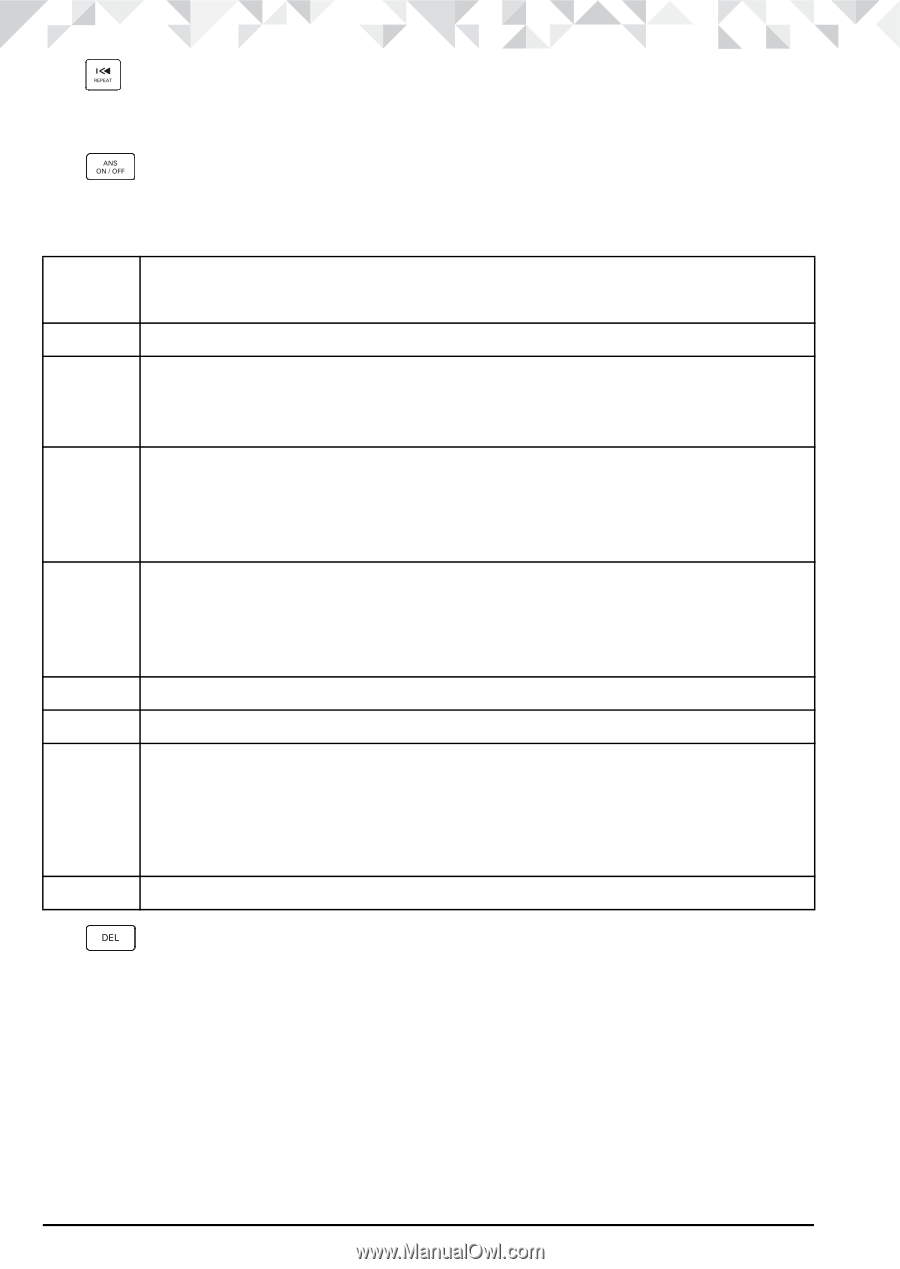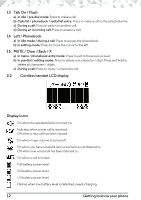Motorola K701 User Guide - Page 14
Getting to know your phone, REPEAT, ANS ON/OFF, Segment LED DISPLAY, DELETE, Charging cradle
 |
View all Motorola K701 manuals
Add to My Manuals
Save this manual to your list of manuals |
Page 14 highlights
7 REPEAT Press to repeat the current message from the beginning. Press twice to repeat the previous message. 8 ANS ON/OFF Press to turn on the answering machine. Press again to turn off the answering machine. 9 7-Segment LED DISPLAY -- Steady: When the answering machine is OFF. Flash: When the answering machine is ON. 00 Steady: No voice messages in the answering machine. XX Flashing: There are XX new voice messages received where XX is from 01 to 59 or when playing new messages. Steady: Playing the current XX incoming old message. XX/FF Flashing XX alternatively with FF: There are XX new voice messages received where XX is from 01 to 59 and the answering machine memory is full. Flashing FF only: The answering machine is full and only old voice messages are being stored in the answering machine memory. --/XX Flashing XX alternatively with --: Time is not set and there are XX new voice messages received where XX is from 01 to 59. Flashing -- only: Time is not set and there are only old voice messages in the answering machine memory. YY Steady: There are YY old voice messages (no new voice messages). XX/AN Flashing XX alternatively with An: XX an incoming message is now recording. LA Flashing: Remote access is in progress. Playing the current outgoing message. Recording the memo. LX Steady: Indicates the current volume level where X is from 1 to 8. 10 DELETE Press once to delete the message during playback. Press and hold to delete all the messages in idle mode. Note: New voice messages will not be deleted. 11 Charging cradle 14 Getting to know your phone