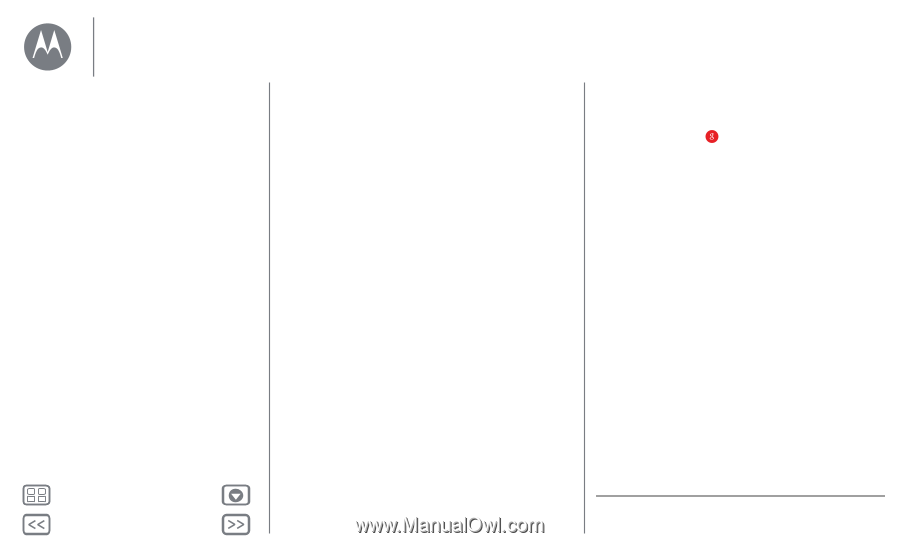Motorola Moto 360 2nd Gen. Moto 360 2nd Gen User Guide - Page 12
Swipe from apps to contacts to actions, Voice commands, Navigation
 |
View all Motorola Moto 360 2nd Gen. manuals
Add to My Manuals
Save this manual to your list of manuals |
Page 12 highlights
Features Features Change watch faces Notifications Swipe from apps to contacts to actions Voice commands Navigation Moto Body Moto Body Running (Moto 360 Sport only) Music on your watch • Turn off notifications temporarily (Theater mode): To turn off your watch's screen so the display doesn't light up and notifications don't appear, press the power button twice quickly. To turn on your screen again (and exit theater mode), press the power button again. Swipe from apps to contacts to actions To access your apps, press and hold the power button until the watch vibrates, or swipe left from the right side of the screen. Recently used apps appear at the top of the list. Swipe left again to see a list of your contacts. Tap a contact to quickly call, text, or email. Swipe left again to execute voice commands. Scroll down to see a list of voice actions you can perform. Voice commands Say "Ok Google" to start using voice commands. You'll see a white screen with a red icon. Tip: Scroll down on the voice command screen to see a list of suggested voice commands, which you can also tap to activate. Try a few commands like these: • "Remind me to buy flowers for Ana." • "What is my agenda for today?" • "How tall is the Eiffel Tower?" • "Will it rain today?" • "Wake me up in 30 minutes." • "Show me my steps." Navigation* Turn-by-turn navigation instructions on your wrist-what could be easier? Tell your watch where you want to go. Then follow the step-by-step navigation instructions on your watch screen. Tip: Navigation instructions that you set up on your phone will also appear in your watch screen. Menu Back More Next * Not available for Apple iPhone.