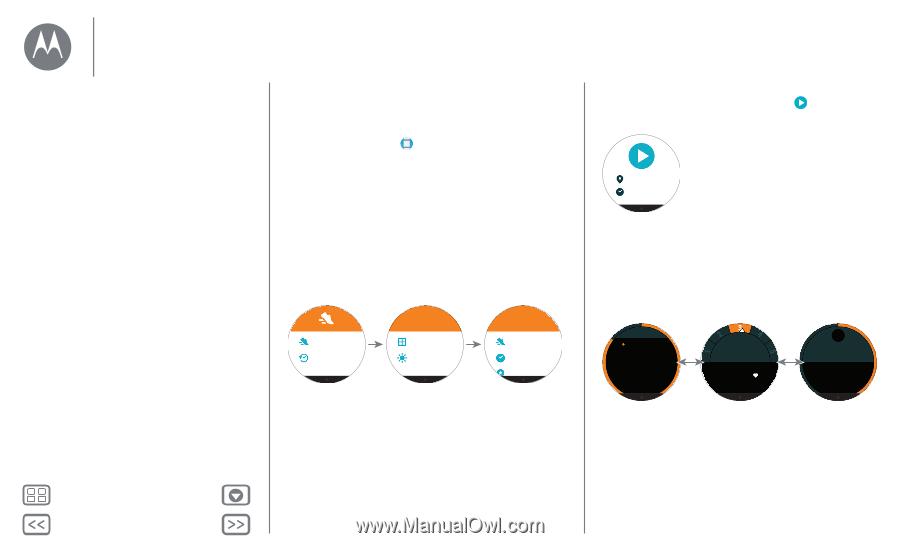Motorola Moto 360 2nd Gen. Moto 360 2nd Gen User Guide - Page 16
Start a run, During your run, MORE ACTIONS
 |
View all Motorola Moto 360 2nd Gen. manuals
Add to My Manuals
Save this manual to your list of manuals |
Page 16 highlights
Features Features Change watch faces Notifications Swipe from apps to contacts to actions Voice commands Navigation Moto Body Moto Body Running (Moto 360 Sport only) Music on your watch Menu Back More Next Speak to launch the Moto Body Running app: Say "OK Google" to activate voice commands, then say "Start a run." (If you need to set up voice commands to use the Moto Body Running app: Tap Apps > Android Wear > Jump into action with watch apps > MORE ACTIONS > Start a run > Running.) Start a run • In the Moto Body Running app, tap Start run. • Select whether you want to run Indoors or Outdoors. • Select a goal for the run: Time (amount of time you want to run), Distance, or Calorie burn (number of calories you want to burn). If you'd rather just get started and track your stats, tap Quick start. Start run Run history Location Indoors Outdoors Goal Quick start Time Distance When you choose an outdoor run, your watch may prompt you turn on GPS location and tracking. Activating GPS allows your watch to track your distance and pace (the time it will currently take you to complete a mile/kilometer). (To manually activate location features, swipe left on the watch face, then scroll down and tap Settings > Location). When your GPS location is found, tap Start to start tracking your run. Location found Goal: 30 min During your run Your watch shows the data screen for your active workout. Swipe left on the watch face to see your heart rate. Swipe left again t see your current and completed lap (mile/kilometer) times. 6:32 am 0.81 mi 8:35 10'34" mm:ss pace 12:05 Moderate 147 bpm 3 6:18 2 21:57 11'02" 1 10:55 10'55" Data Heart rate Laps Swipe right on your watch face (one or more times) to see the workout controls screen. You can tap options to Pause