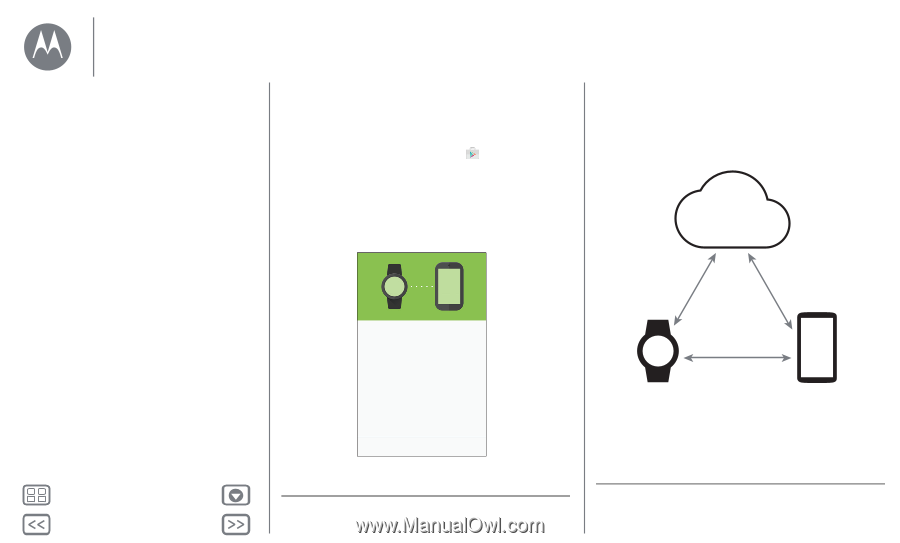Motorola Moto 360 2nd Gen. Moto 360 2nd Gen User Guide - Page 4
Download & pair, Play Store, Settings, Wi-Fi settings
 |
View all Motorola Moto 360 2nd Gen. manuals
Add to My Manuals
Save this manual to your list of manuals |
Page 4 highlights
Start Start Charge up Download & pair Power on & off Tips & tricks Download & pair* Pairing your watch with your phone is quick and easy. 1 If you have an Android phone, download the Android Wear app from Google Play™ (tap Apps > Play Store). If you have an Apple iPhone device, download the Android Wear app from the Apple App Store. 2 Open the Android Wear app on your phone and follow the prompts to pair your phone and watch over a Bluetooth® connection. 3 You can also stay connected over Wi-Fi** when you leave your phone in another room or at work. To turn Wi-Fi on or off, swipe left on the watch face, then scroll down to Settings > Wi-Fi settings. Cloud Wi-Fi Cell or Wi-Fi Pairing with Moto 360 XXXX Accept the prompts that appear on your phone to continue. Bluetooth Menu Back More Next PAIRING HELP * Requires a phone running Android 4.3+ or IOS 8.2+. ** Does not support Wi-Fi networks that require access through a captive portal. Not available for Apple iPhone.