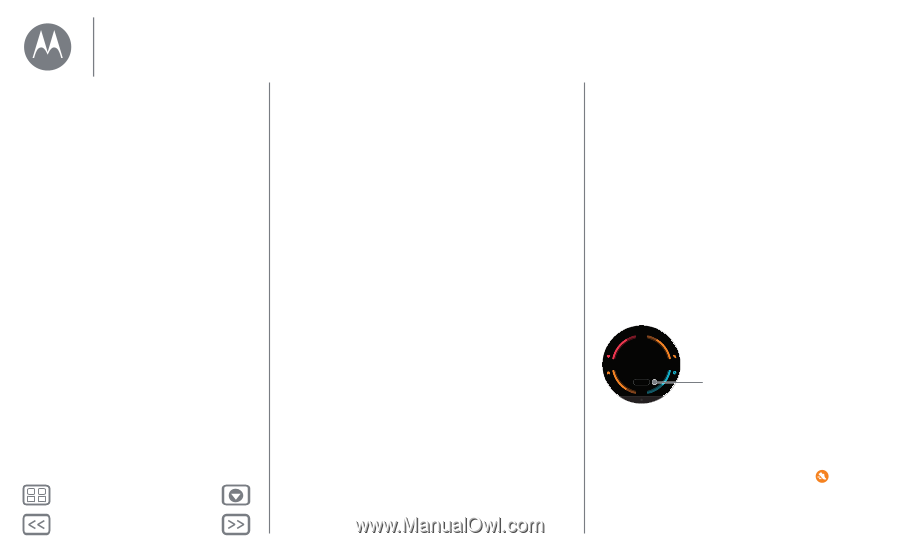Motorola Moto 360 2nd Gen. Moto 360 2nd Gen User Guide - Page 15
Moto Body Running (Moto 360 Sport only), Turn off Moto Body notifications on your watch - review
 |
View all Motorola Moto 360 2nd Gen. manuals
Add to My Manuals
Save this manual to your list of manuals |
Page 15 highlights
Features Features Change watch faces Notifications Swipe from apps to contacts to actions Voice commands Navigation Moto Body Moto Body Running (Moto 360 Sport only) Music on your watch Menu Back More Next Turn off Moto Body notifications on your watch To prevent Moto Body cards from automatically appearing on your watch throughout the day, swipe left on the watch face, then scroll down and tap Moto Body to open the app. Swipe left to open the settings screen, then scroll down and tap Moto Body: Notifications enabled to turn it off. Moto Body Running (Moto 360 Sport only) Moto 360 Sport with built-in GPS lets you track your performance without having to carry your phone. The Moto Body Running app tracks and records your time, pace, distance, and heart rate. You can review your running history and details any time. Tip: Activate the always-on screen to see continuous running data during your run. (Swipe left on the watch face, then scroll down and tap Settings > Always-on screen). Launch the Moto Body Running app The quickest and easiest way to launch the Moto Body Running app any time is to tap START on the Sport watch face. (See "Change watch faces" to learn how to select the Sport watch face.) 9 min :26 4,282 892 moto 10:10 START Tap START to launch the Running app. Sport Watch Face Use the menu to launch the Moto Body Running app: Swipe left on the watch face, then scroll down and tap Moto Body Running.