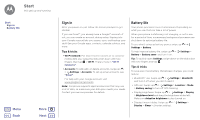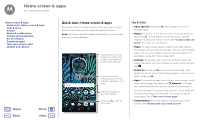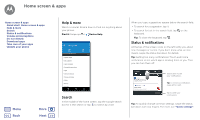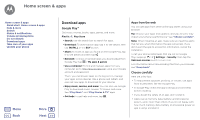Motorola Moto G5S Plus User Guide - Page 6
Start, Sign in, Battery life
 |
View all Motorola Moto G5S Plus manuals
Add to My Manuals
Save this manual to your list of manuals |
Page 6 highlights
Start Start Sign in Battery life • Activity of seldom used apps: Swipe up > Settings > Battery, then tap Menu > Battery optimization > All apps. Tap the app you want to adjust, then tap Optimize. • Widgets that stream information to your home screen, like news or weather. • Unused online accounts that you registered: Swipe up > Settings > Accounts. Tap the account you want to remove. Tap it again, then tap Menu > Remove account. • Recording or watching videos, listening to music, or taking pictures. Menu Back More Next

Back
Next
Menu
More
Start
• Activity of seldom used apps: Swipe up
>
Settings
>
Battery
, then tap Menu
>
Battery optimization
>
All
apps
. Tap the app you want to adjust, then tap
Optimize
.
• Widgets that stream information to your home screen,
like news or weather.
• Unused online accounts that you registered: Swipe up
>
Settings
>
Accounts
. Tap the account you want to
remove. Tap it again, then tap Menu
>
Remove account
.
• Recording or watching videos, listening to music, or
taking pictures.
Sign in
Battery life
Start