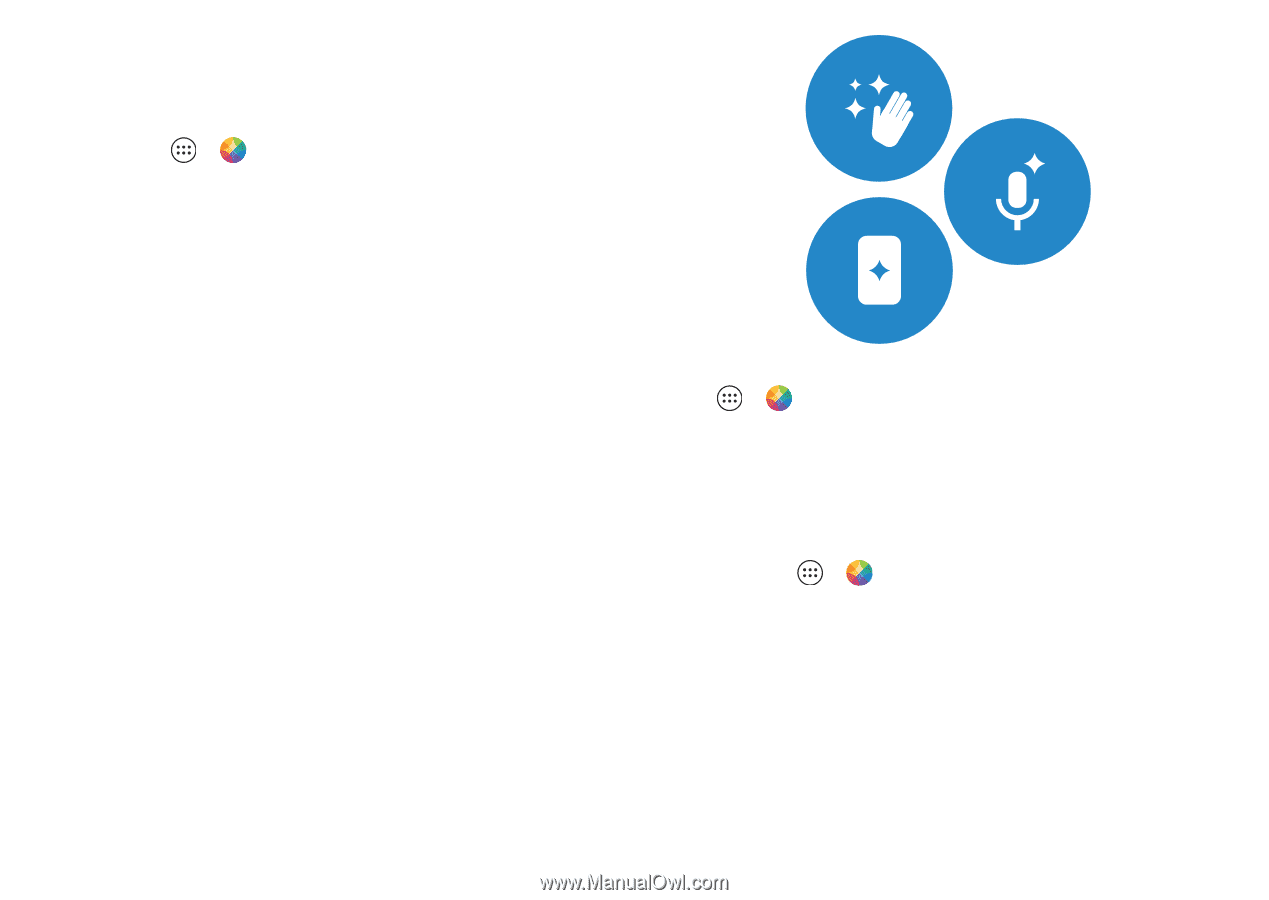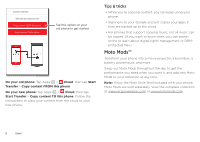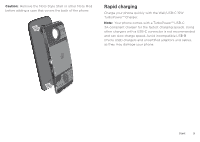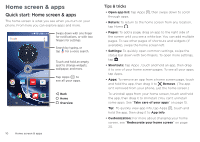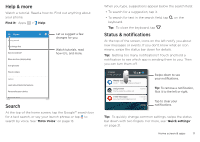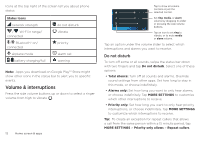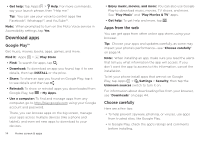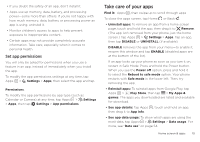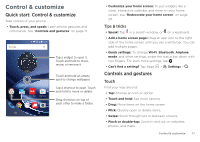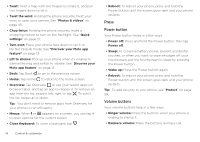Motorola Moto Z Play Droid User Guide - Page 13
Discover your Moto app feature, Moto Voice
 |
View all Motorola Moto Z Play Droid manuals
Add to My Manuals
Save this manual to your list of manuals |
Page 13 highlights
Discover your Moto app feature The Moto app can simplify life and help you out. Just follow the prompts to find out more. Find it: Apps > Moto • Actions: Learn how to open your camera with two twists of your wrist using Quick Capture (see "Photos & videos" on page 45). Or, use Lift for Moto Voice to say and hear commands discreetly. • Voice: Set your custom launch phrase and control your phone with your voice. See "Moto Voice" on page 13. • Display: See messages, calls, and other notifications- even if your phone is asleep. Tip: Want to hide sensitive or private notifications? Use this option to set which apps can show notifications, and how much to display. Note: Your phone may not have all features. Tip: Want to hide sensitive or private notifications? Tap Apps > Moto > Display and set which apps can show notifications and how much to display. Moto Voice Your phone is always ready for you. Use your voice to control your phone, even when it's not within reach. Find it: Apps > Moto > Voice Tap Setup launch phrase, then follow the prompts to create your launch phrase, like "OK Droid." • Use it: Say your launch phrase, then "What's up?" to hear notifications without unlocking your phone, or "Voicemail" to listen to messages. If you misplace your phone nearby, say "Find my phone" to make your phone ring. Home screen & apps 13