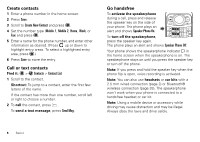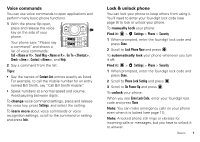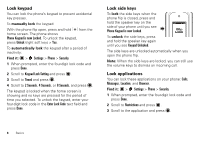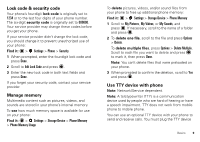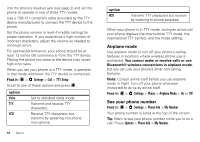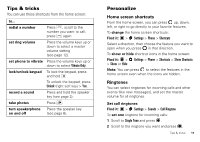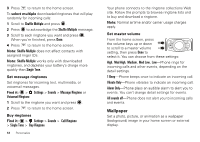Motorola RAMBLER User Guide - Page 13
Tips & tricks, Personalize, Home screen shortcuts, Ringtones
 |
View all Motorola RAMBLER manuals
Add to My Manuals
Save this manual to your list of manuals |
Page 13 highlights
Tips & tricks You can use these shortcuts from the home screen: to... redial a number Press , scroll to the number you want to call, press again. set ring volume Press the volume keys up or down to select a master volume setting (see page 12). set phone to vibrate Press the volume keys up or down to select Vibrate Only. lock/unlock keypad To lock the keypad, press and hold . To unlock the keypad, press Unlock (right soft key) > Yes. record a sound Press and hold the speaker key (see page 2). take photos Press . turn speakerphone Press the speaker key on and off (see page 6). Personalize Home screen shortcuts From the home screen, you can press up, down, left, or right to go directly to your favorite features. To change the home screen shortcuts: Find it: > Settings > Phone > Shortcuts Select a direction, then choose the feature you want to open when you press in that direction. To show or hide shortcut icons in the home screen: Find it: > Settings > Phone > Shortcuts > Show Shortcuts > Show or Hide Note: You can press to select the features in the home screen even when the icons are hidden. Ringtones You can select ringtones for incoming calls and other events (like new messages), and set the master volume for all ringtones. Set call ringtones Find it: > Settings > Sounds > Call Ringtone To set one ringtone for incoming calls: 1 Scroll to Single Tone and press . 2 Scroll to the ringtone you want and press . Tips & tricks 11