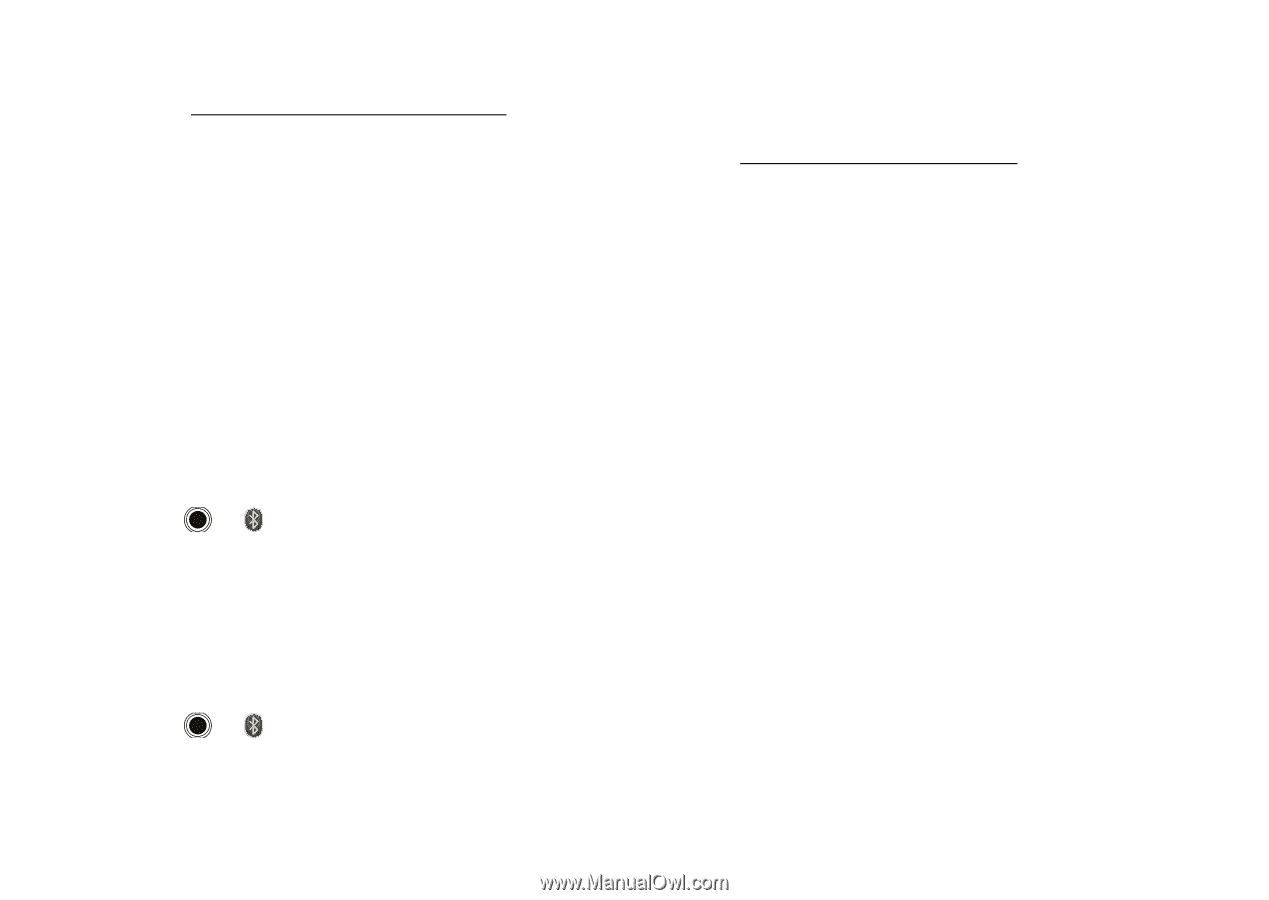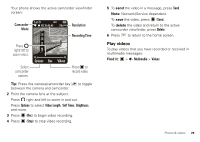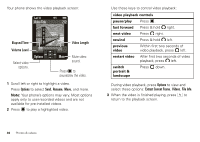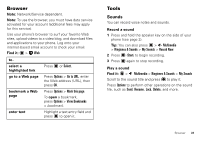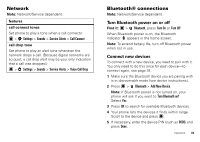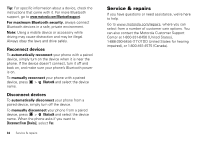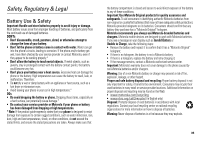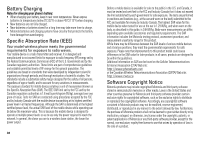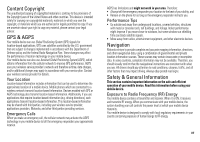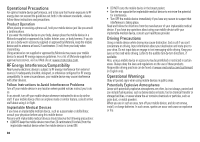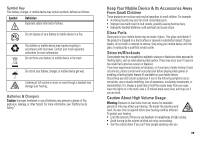Motorola RAMBLER User Guide - Page 36
Reconnect devices, Service & repairs
 |
View all Motorola RAMBLER manuals
Add to My Manuals
Save this manual to your list of manuals |
Page 36 highlights
Tip: For specific information about a device, check the instructions that came with it. For more Bluetooth support, go to www.motorola.com/Bluetoothsupport. For maximum Bluetooth security, always connect Bluetooth devices in a safe, private environment. Note: Using a mobile device or accessory while driving may cause distraction and may be illegal. Always obey the laws and drive safely. Reconnect devices To automatically reconnect your phone with a paired device, simply turn on the device when it is near the phone. If the device doesn't connect, turn it off and back on, and make sure your phone's Bluetooth power is on. To manually reconnect your phone with a paired device, press > Bluetooth and select the device name. Disconnect devices To automatically disconnect your phone from a paired device, simply turn off the device. To manually disconnect your phone from a paired device, press > Bluetooth and select the device name. When the phone asks if you want to Disconnect From [Device], select Yes. 34 Service & repairs Service & repairs If you have questions or need assistance, we're here to help. Go to www.motorola.com/repairs, where you can select from a number of customer care options. You can also contact the Motorola Customer Support Center at 1-800-331-6456 (United States), 1-888-390-6456 (TTY/TDD United States for hearing impaired), or 1-800-461-4575 (Canada).