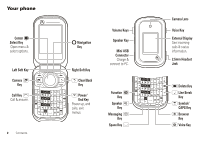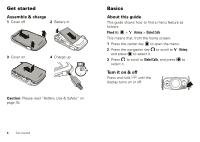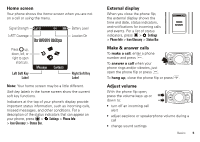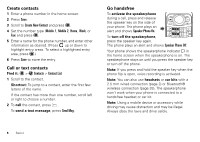Motorola RAMBLER User Guide - Page 3
Congratulations, Contents, Impressive Inside and Out., Messaging is Easy., My Phone, My Way., Caution
 |
View all Motorola RAMBLER manuals
Add to My Manuals
Save this manual to your list of manuals |
Page 3 highlights
Congratulations Thanks for purchasing the MOTOROLA RAMBLERTM wireless phone! It's an affordable phone with a sleek design that's sure to get attention. Impressive Inside and Out. Sleek styling with all the right features, including rich imaging and multimedia. Take pictures and videos in a snap with the 1.3 megapixel camera with 4x digital zoom (see page 27). Messaging is Easy. Your phone's full QWERTY keypad makes text entry quick and easy (see page 19). Your text message conversations look like IM exchanges (see page 24). My Phone, My Way. It's your phone-make it that way. Customize your home screen with personal pictures (see page 12). Set different ringtones to identify calls from different contacts (see page 22). Caution: Before assembling, charging or using your phone for the first time, please read "Safety, Regulatory & Legal" on page 35. Contents Your phone 2 Menu map 3 Get started 4 Basics 4 Tips & tricks 11 Personalize 11 Calls 15 Text entry 19 Contacts 22 Messaging 24 Photos & videos 27 Browser 31 Tools 31 Network 33 Bluetooth® connections 33 Service & repairs 34 Safety, Regulatory & Legal 35 Congratulations 1